Material Return – PrismERP User Guide
Material Return in PrismERP refers to the process of returning unused or defective raw materials from the production floor back to inventory. This function helps maintain accurate stock levels, supports quality control, and reduces material wastage by ensuring that returnable items are properly accounted for.
Key Features
- Return of Unused Materials — Process returns of raw materials that were issued but not consumed.
- Defective Material Handling — Return damaged or rejected materials for rework or disposal.
- Batch & Lot Tracking — Track returned materials by batch or lot number for traceability.
- Return Documentation — Generate return slips and update inventory records.
- Quality Control Integration — Link material returns with QC reports if applicable.
- Inventory Adjustment — Automatically update stock quantities and statuses.
- Notification Alerts — Notify inventory or quality teams of returned materials.
Usage Guide in PrismERP
Access Material Return Module
Navigate to Material Return
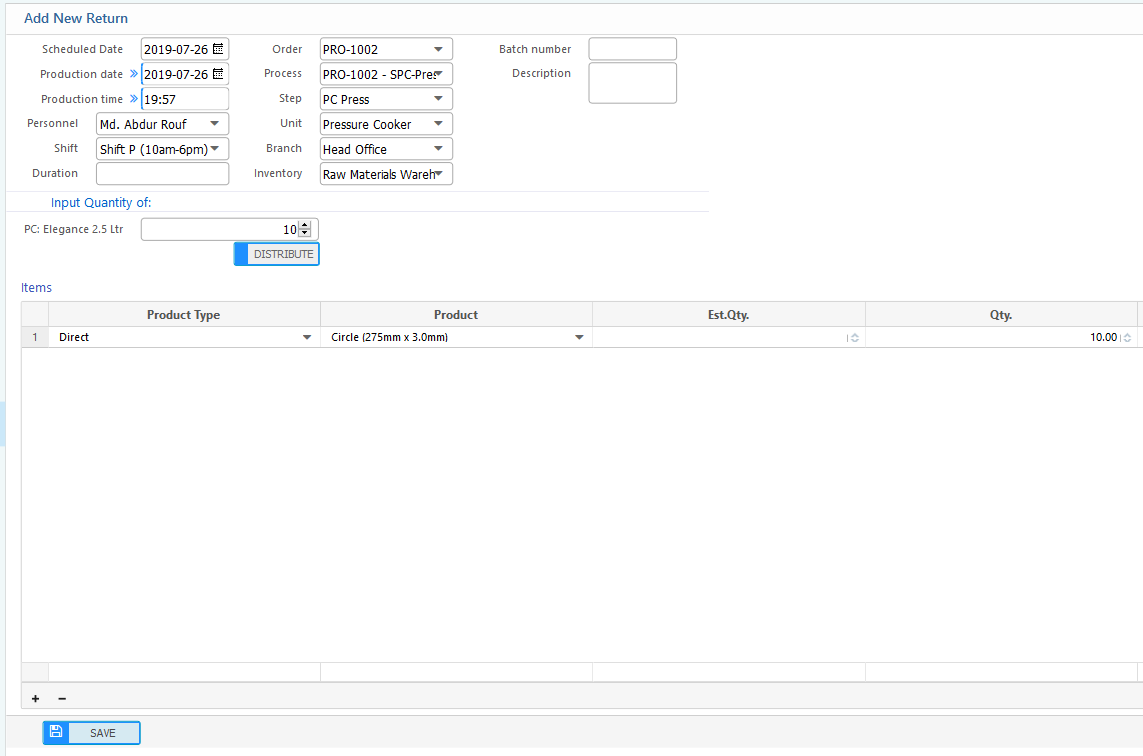
Select Production Order or Job
Choose the production order related to the material return.
Enter Return Details
- Specify materials being returned along with quantities.
- Select batch or lot numbers as applicable.
- Indicate reason for return (unused, defective, scrap, etc.).
Attach Supporting Documents (Optional)
Upload QC reports or inspection notes if relevant.
Save and Confirm Return
- Save the return transaction.
- Inventory stock will be updated accordingly.
Review Reports and Notifications
- Generate material return reports.
- Review notifications sent to inventory and quality teams.