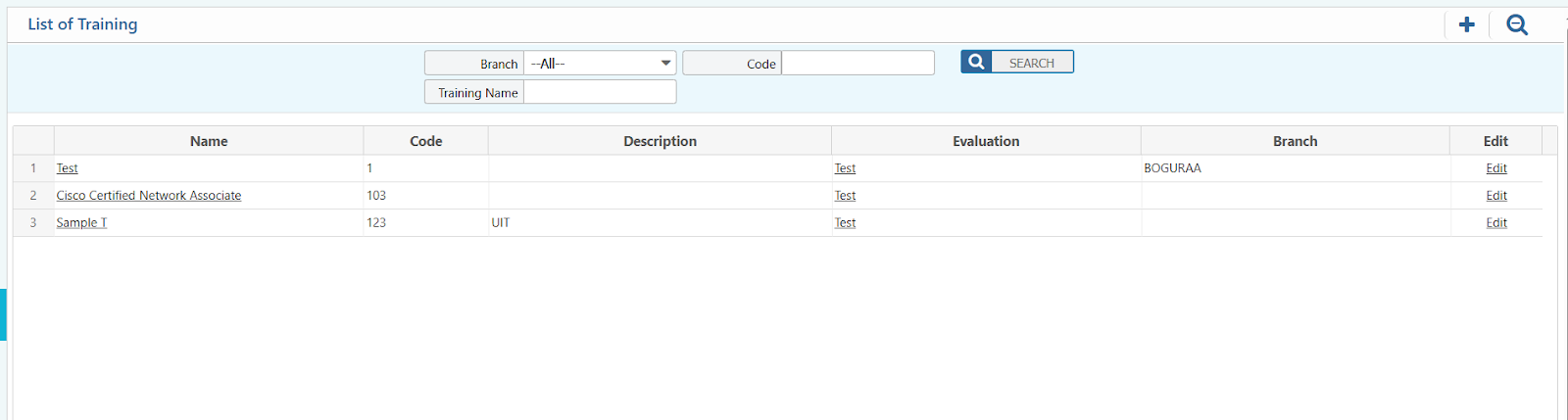Training Schedule Management in PrismERP
Overview
Training Schedule Management in PrismERP allows HR and L&D teams to efficiently plan, organize, and manage training sessions for employees. This feature ensures all training programs are properly scheduled, tracked, and aligned with employee development needs and organizational goals.
Key Features
- Create and manage training sessions with title, date, trainer, venue, and duration
- Assign participants to scheduled trainings
- Maintain trainer details and training topics
- Track training status (Planned, Ongoing, Completed)
- Integrated with employee profiles and performance modules
- Supports rescheduling or editing training plans
- Role-based access to view or update training sessions
How to Use This Feature in PrismERP?
- Navigate to Training
- On the List Page, view all scheduled training sessions with their current status
- Click the Add (+) button to create a new training session:
- Fill in session title, date, duration, trainer, and location
- Select training topic and assign employees as participants
- Use the Edit button to update an existing schedule or Reschedule if needed
- Training status can be updated to reflect real-time progress (Planned → Ongoing → Completed)
- Training records automatically sync with the employee's profile, enabling better tracking of learning history and development progress.