Visitor Management
Visitor Management System (VMS) for Gated Communities and Apartments Prism VMS is a comprehensive Visitor Management System designed for gated communities and apartments. It streamlines visitor entry, community management, and access control. The system features a Guest User Portal for easy sign-up, profile management, appointment requests, and visit history tracking. The Admin Portal enables efficient management of employees, visitor details, appointments, and predefined visit purposes. Admins can also issue visitor cards for seamless access. Prism VMS ensures secure and smooth operations, enhancing both visitor experience and administrative efficiency.
Features Overview
Guest User Portal
-
Guest Login and Sign-Up: Guests can log in or sign up using their own credentials.
- URL: Guest Portal Login
-
Sign-Up Process:
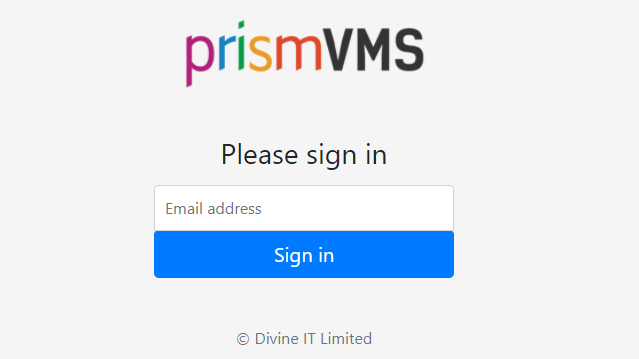
- Enter your email address in the provided field to receive a verification email.
- Click the link in the verification email to access the profile setup page.
- Profile Information:
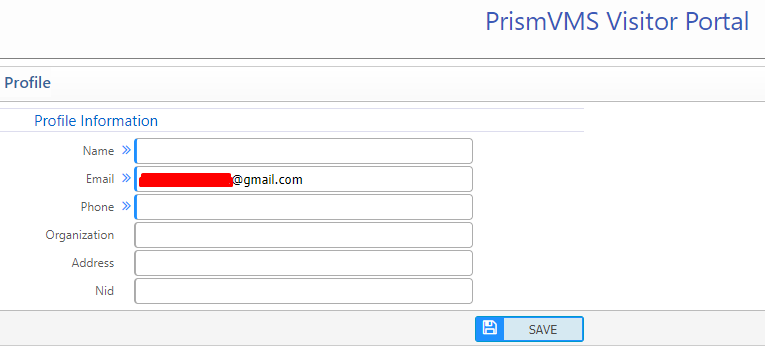
-
Fill in your profile details and click "Save."
-
Access the Guest Dashboard after saving.
-
Dashboard Features:
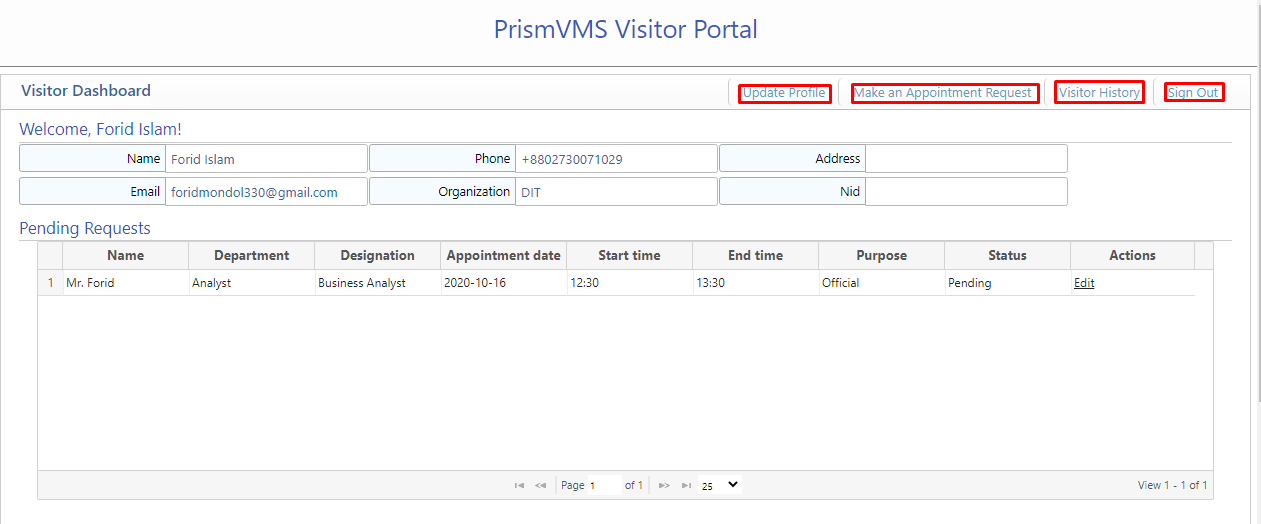
Now you have to fill up the profile information and click save. Then you get a dashboard as below.
- Make an Appointment Request:
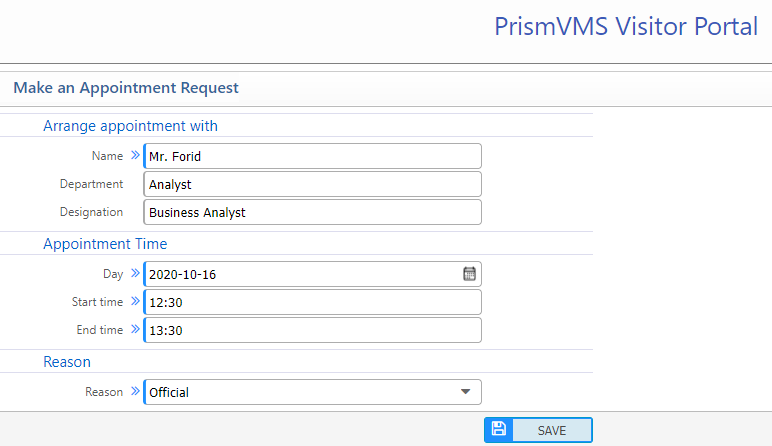
- Click the "Make an Appointment Request" button.
- Fill in the required fields with accurate information and save the request.
- Visit History:
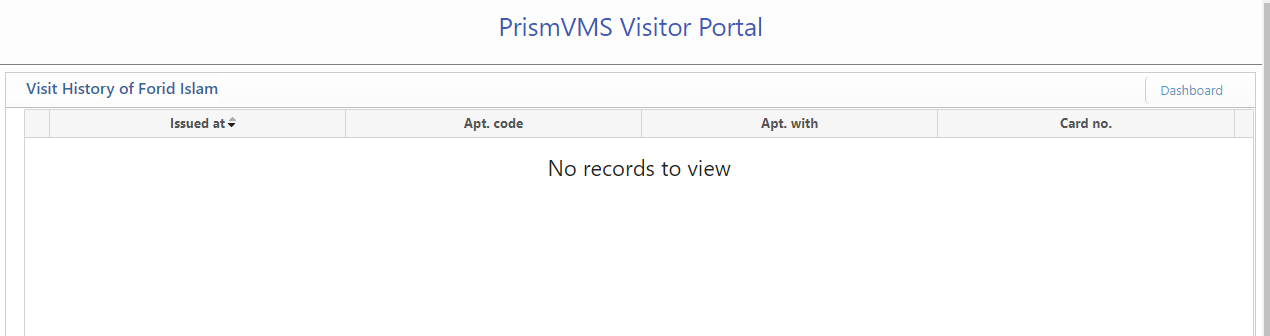
- View all previous visit records under the "Visit History" section.
Admin Portal
- Employees Management:
- Employee List: View the list of all company employees.

- Add Employee: Add new employees by filling in the following details:
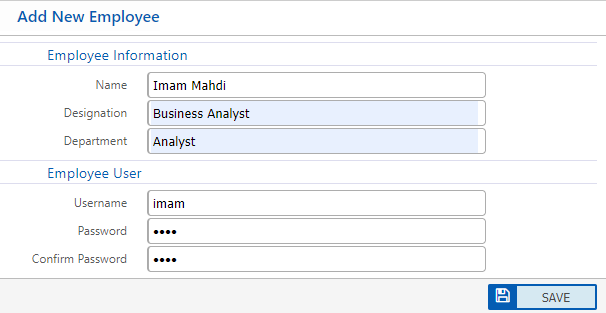
-
Name: Full name of the employee.
-
Designation: Employee's role and department.
-
Employee User: Optional employee-specific user profile.
-
Visitor List: A person who visits, as for reasons of friendship, business, duty, or travels.
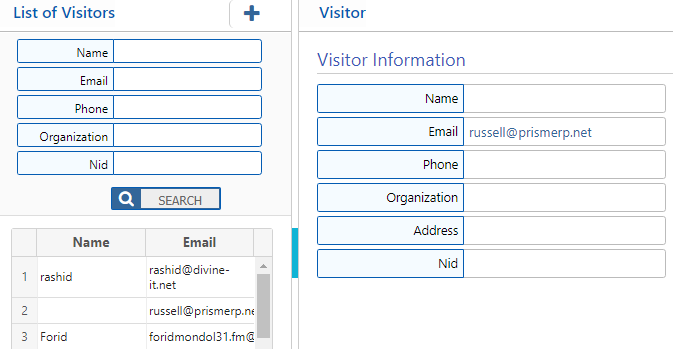
-
**Navigate to Visitors
-
View and manage visitor details.
-
Add New Visitor: Click the "+" button to add a visitor:
-
Name: Visitor's full name.
-
Email: Visitor's email address.
-
Phone: Visitor's phone number.
-
Organization: Visitor's company or affiliation.
-
Appointment Request List: The visitor appointment process varies by faculty. The following steps are a guide to help you identify the path to take for inviting an international visitor.
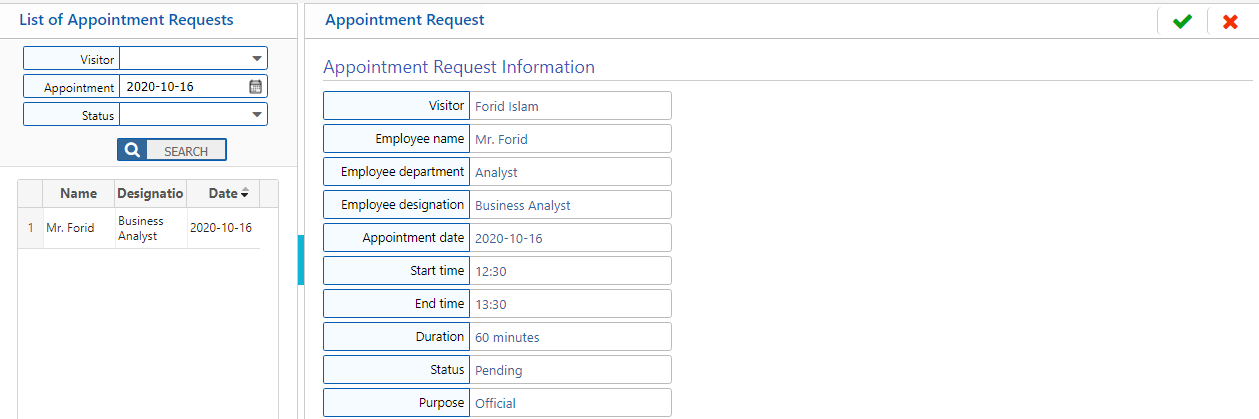
-
Manage and View All Visitor Appointment Requests.
-
Add New Appointment: Click the "+" button to create an appointment:
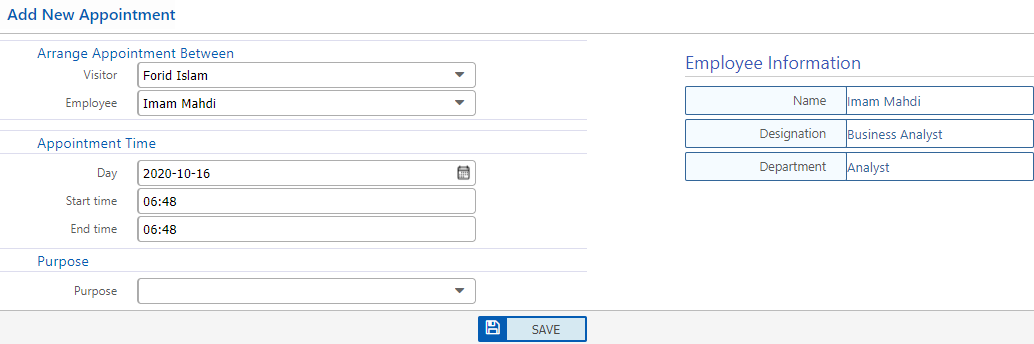
- Visitor: Select the visitor.
- Employee: Assign an employee for the appointment.
- Day: Set the appointment date.
- Time: Specify the appointment time.
Purpose Management
- Purpose List: View predefined purposes for visits.
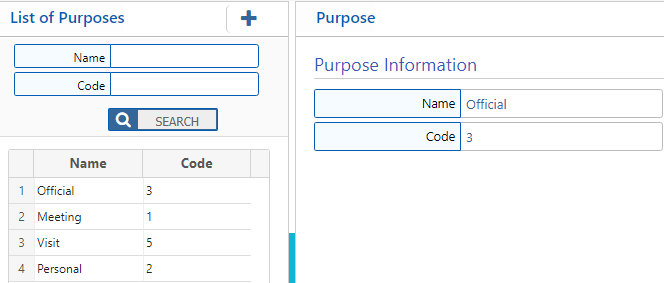
- Add New Purpose:
- Click the "+" button to define a new purpose for visits.
Visitor Cards
-
Tourist Card Definition: A citizenship identity card issued to a tourist, usually for a stated period of time in lieu of a passport or a visa.
-
Cards Overview: A tourist card acts as a temporary identity card for visitors.
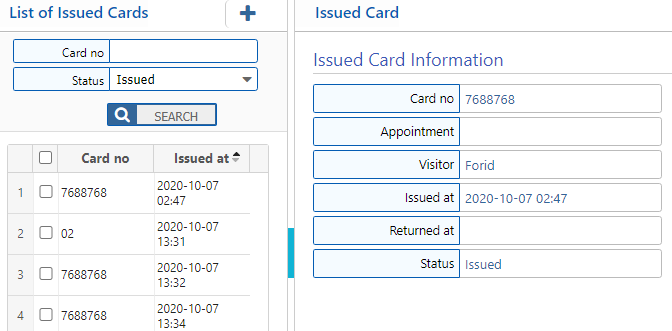
- Add New Card: Click the "+" button to issue a card:
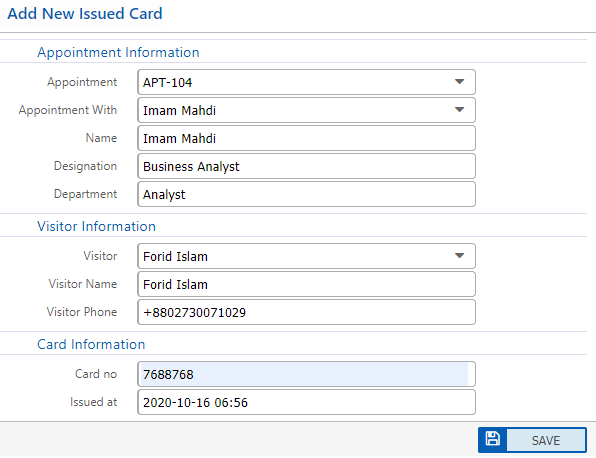
- Select an appointment to auto-fill relevant information.