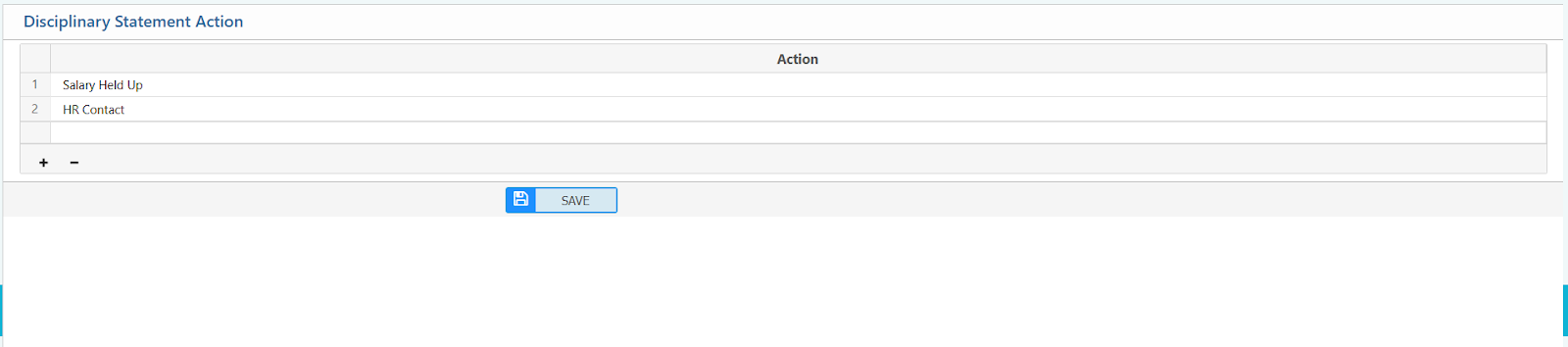Disciplinary Action (Statement)
The Action (Disciplinary Statement) feature in PrismERP facilitates the execution and documentation of disciplinary measures taken against employees after a case has been investigated and resolved. This includes issuing final actions such as warnings, suspensions, demotions, terminations, or any other corrective steps.
This feature serves as the final step in the disciplinary workflow, following incident reporting, investigation, and explanation collection.
Key Features
- Record final disciplinary actions linked to specific incidents or cases.
- Document details such as type of action, date, remarks, and related attachments.
- Tag involved employees and link with previous warning letters or show cause notices.
- Maintain a centralized disciplinary history for each employee.
- Generate reports and summaries for audit and HR reviews.
How to Use This Feature in PrismERP
Step-by-Step Guide:
-
Initiate Disciplinary Action
- Go to the Disciplinary Action module.
- Select the relevant case ID and employee details.
-
Enter Disciplinary Information
- Choose the decision type (e.g., Suspension, Termination, Warning).
- Enter:
- Action Date
- Remarks/Explanation
- Attach any supporting documents
-
Save and Link
- The system logs the action and links it to the employee’s disciplinary record.
-
Review and Reporting
- Use reporting tools to track actions by department, type, or date.
- Audit-ready records are maintained in a centralized system.
This ensures the completion of the disciplinary workflow and allows organizations to close incidents with documented resolutions.