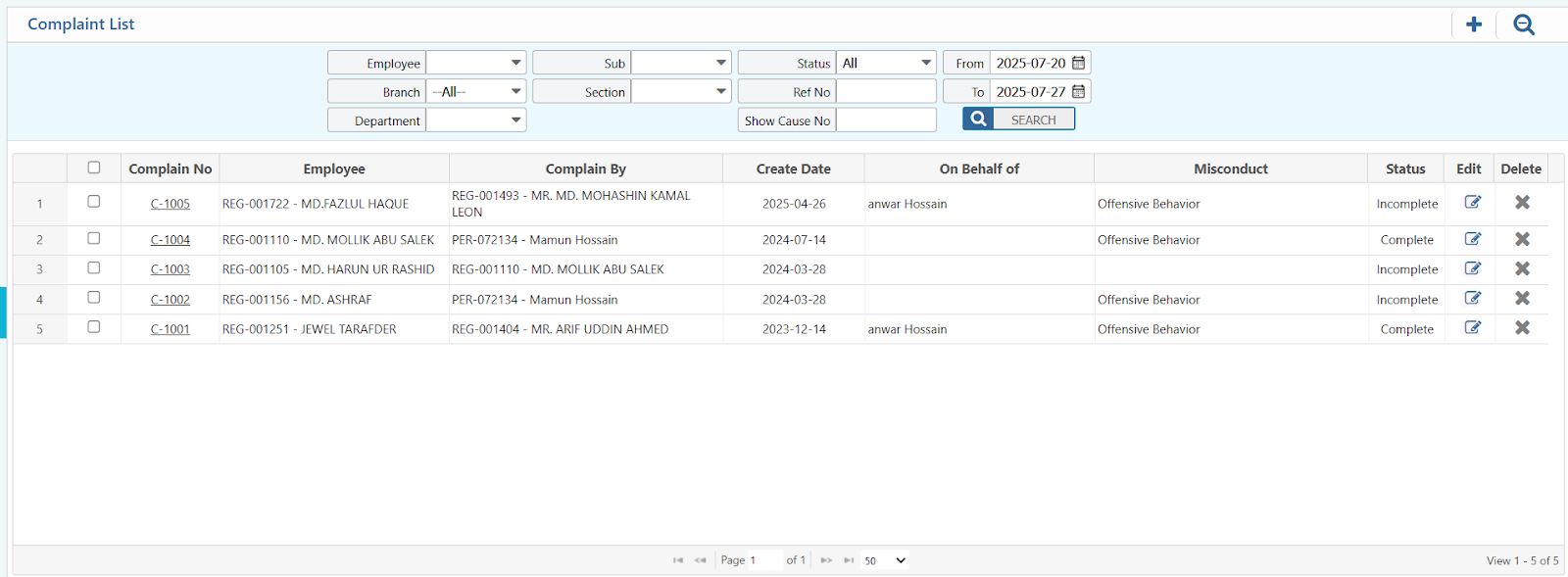Incident Reporting
Overview
Incident Reporting in PrismERP is designed to capture and document workplace incidents involving employee behavior, safety breaches, or policy violations. It serves as the first formal step in the disciplinary process, ensuring that all reported events are logged and tracked systematically.
Key Features
- Register incidents with date, location, involved parties, and descriptions
- Attach supporting evidence (e.g., images, documents, reports)
- Categorize incidents based on type or severity
- Link incident reports to specific employees for record consistency
- Set incident status: Reported, Under Review, Resolved
- Enable role-based access for investigation and follow-up actions
How to Use This Feature in PrismERP
-
Log a New Incident:
- Go to the Incident Reporting module
- Fill in a structured form capturing:
- Incident type and category
- Date and location
- Description and parties involved
- Attach any supporting evidence
-
Submit & Track:
- Submit the report for review
- It will enter a tracking workflow where status can be updated:
- Reported → Under Review → Resolved
-
Review & Follow-Up:
- Authorized personnel can:
- Add investigation notes
- Escalate to higher management
- Link outcomes to employee profiles
- Authorized personnel can:
-
Audit Trail:
- Every action taken on the report is logged for accountability and future reference