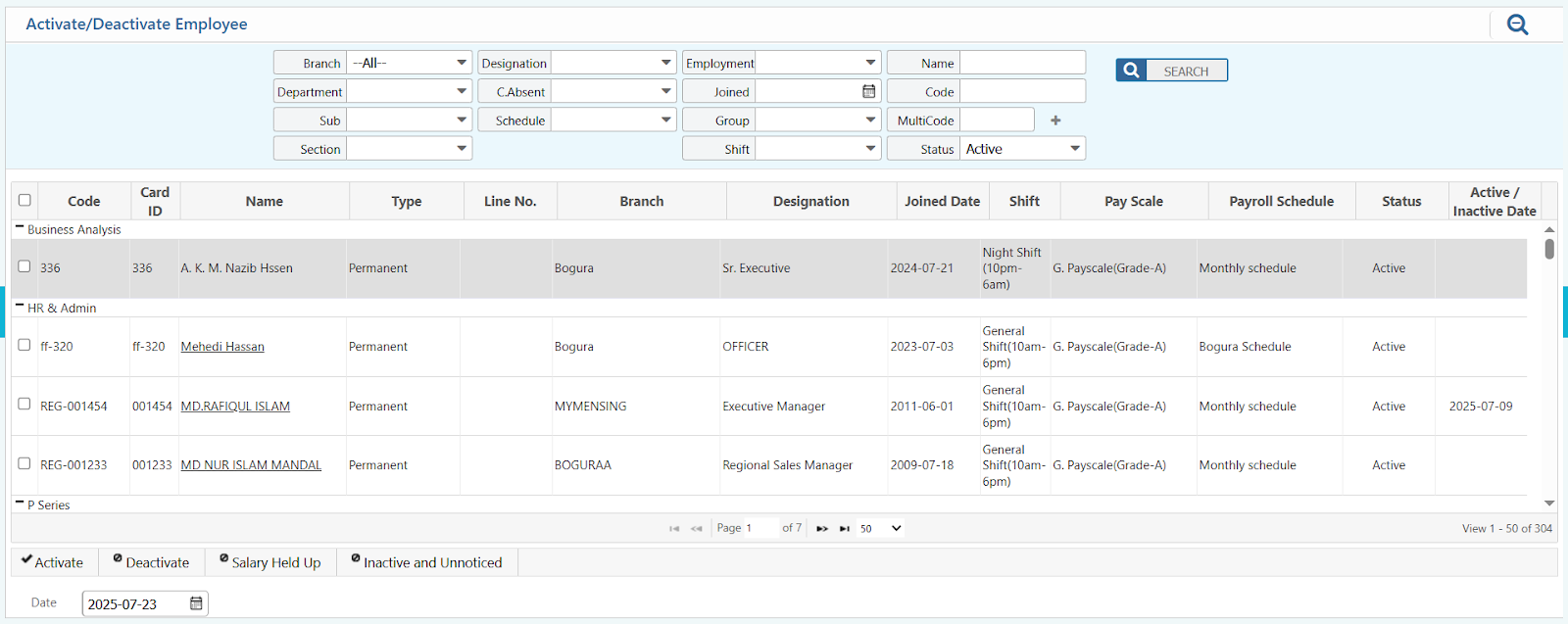Activation/Deactivation in PrismERP: Manage Data Status Without Deletion
Overview
The Activation/Deactivation feature in PrismERP allows users to change the status of employee records, departments, designations, or other master data without deleting them. It helps keep the database clean while preserving historical data for future reference.
Key Features
- Activate or deactivate employees, departments, designations, etc.
- Keeps data intact — no permanent deletion
- Deactivated items are hidden from dropdowns, transactions, and workflows
- Easy reactivation when needed
- Controlled by user permissions within PrismERP
How This Helps You?
Instead of permanently deleting a record, PrismERP’s Activation/Deactivation feature lets users temporarily disable any item that is no longer in active use — like a resigned employee or a discontinued designation. This ensures important records stay available for audit or reporting purposes without cluttering active lists. It provides a safe, flexible way to manage data status while maintaining system performance and data integrity.
How to Use This Feature in PrismERP
To activate or deactivate an employee in PrismERP, follow these steps:
- Go to HR Operations → Manage Employee → Activate/Deactivate
- On this page, you’ll see a list of all employees with their current status
- Select the employee(s) you want to update
- Click the Activate or Deactivate button at the top to perform the action