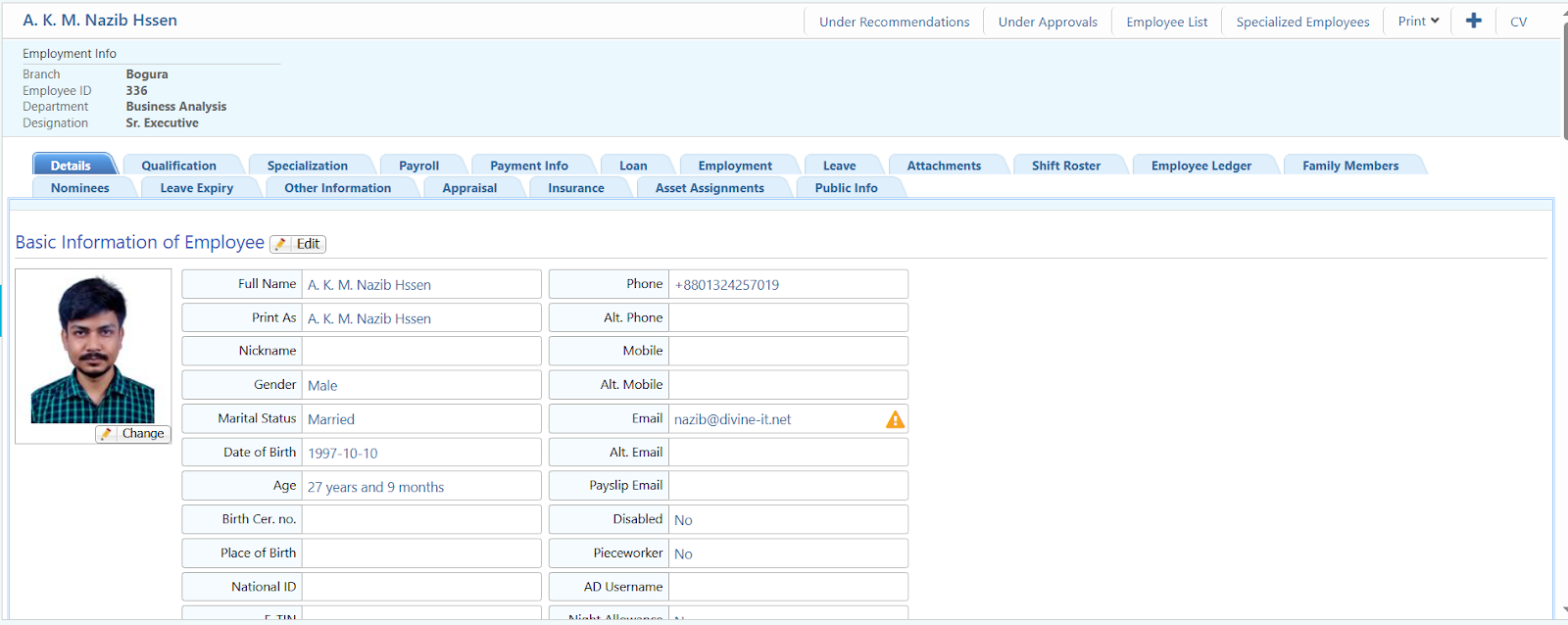Employee Profile
The Employee Profile in PrismERP is a detailed digital record of an individual employee. It includes all personal, job-related, and organizational information in one place. This profile acts as the central reference for the employee across all HR functions in the system.
Key Features
- Complete view of employee’s personal and professional data
- Profile sections: Personal Info, Contact, Job Info, Documents, Salary, Bank, etc.
- View leave balance, attendance logs, and performance records
- Option to upload and manage documents (NID, certificates, photo)
- Accessible based on user roles (e.g. HR, Line Manager)
- Integrated with payroll, leave, performance, and other modules
Benefits of Using This
The Employee Profile in PrismERP ensures that all critical employee information is organized and easily accessible. It reduces manual record keeping, speeds up HR processes, and helps in decision-making. Managers and HR can quickly check employee details, while the system pulls data directly from this profile for payroll, leave, and more — ensuring consistency across the platform.
How to Use This Feature in PrismERP?
To access an employee's profile in PrismERP:
- Navigate to HR Operations → Manage Employee.
- From the employee list, click on the desired employee name to open their full profile.
- Each employee profile is divided into multiple tabs for structured viewing and management, including:
Tabs:
- Details: Personal, contact, and job information
- Qualification & Specialization
- Payroll & Payment Info
- Loan & Employment History
- Leave & Leave Expiry
- Attachments: Upload and manage documents (e.g. NID, certificates, photo)
- Shift Roster & Employee Ledger
- Family Members & Nominees
- Appraisal, Insurance & Asset Assignments
- Public Info & Other Information