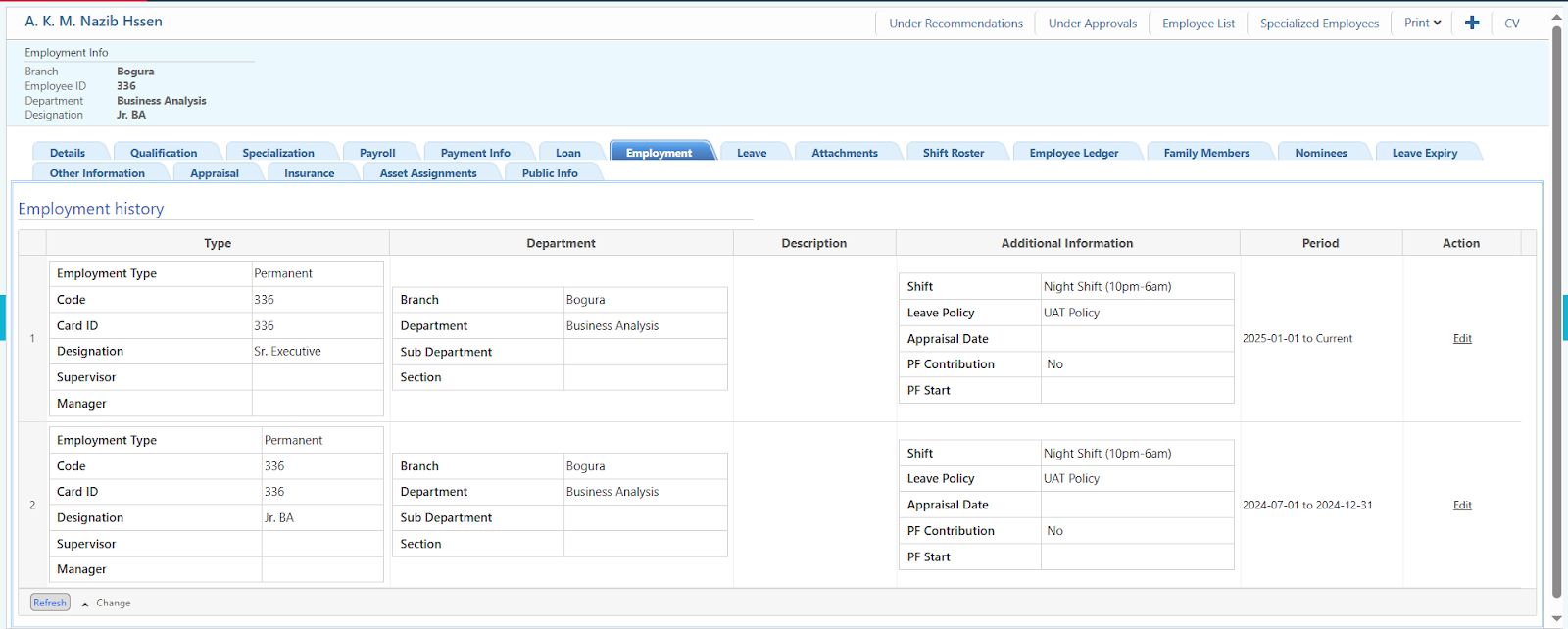Employment Management
Employment Management in PrismERP is the module that handles an employee’s job lifecycle—from contract type and status changes to promotions, transfers, and terminations. It keeps a complete timeline of every employment event for accurate HR tracking and reporting.
Key Features
- Employment Types & Status: Define and assign types like Probation, Permanent, Contract, or Internship.
- Promotion & Transfer: Record promotions, title changes, and department/location transfers.
- Employment History: Automatically log every status change with date and remarks.
- Contract Management: Upload or link employment agreements, set contract periods, and track renewals.
- Termination & Exit: Manage resignation, termination, and clearance workflows without deleting history.
- Reporting & Analytics: View headcount by status, track tenure, and generate employment-change reports.
How This Helps You?
Tracking all employment events in one place ensures HR has full visibility into each employee’s journey. It supports compliance by preserving historical records, aids workforce planning (who’s moving where, when), and automates contract renewals and exit formalities. Managers and HR avoid manual logs and scattered spreadsheets—everything lives in PrismERP.
How to Use This Feature in PrismERP
Navigate:
- Go to Employee Transfer or Employee Promotions
- Both features have Add and List pages.
From the List page:
- View the history of all transfer or promotion requests
- Use options to Approve, Reject, or keep requests as Pending
Once Approved:
- The update is automatically reflected in the employee’s record under: Employment section