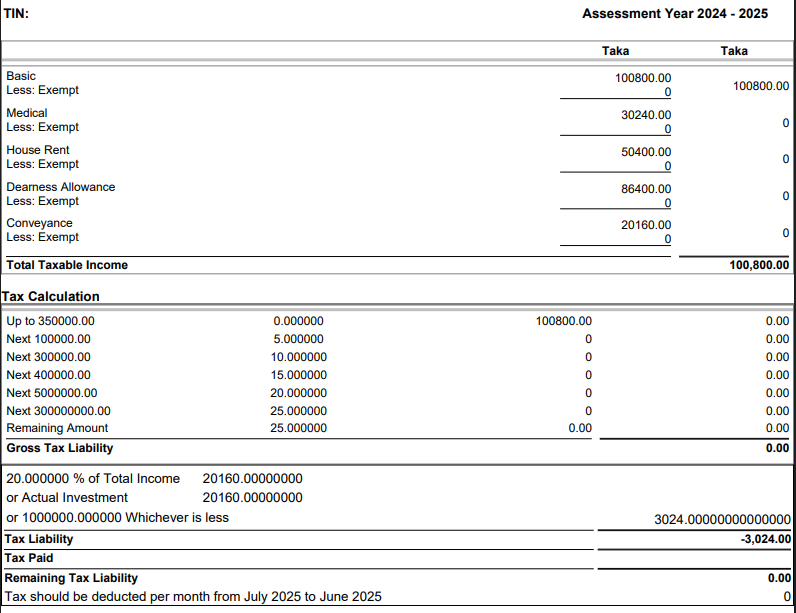Tax Statement
The Tax Statement feature in PrismERP provides a comprehensive summary of an employee's income, deductions, exemptions, investments, and applicable tax calculations for a specific financial year. It acts as a consolidated report used for internal review, employee reference, and submission to tax authorities, ensuring transparency and compliance.
Key Features
Generates yearly tax statement for each employee.
Includes:
- Gross earnings
- Taxable income
- Tax-exempt components
- Investment rebates
- Monthly and total tax deductions
Reflects employer contributions and other relevant details.
Supports downloadable PDF or printable format.
Consolidated view for HR/Admin to audit and finalize tax returns.
Automatically reflects data from:
- Salary Tax Calculation
- Investment Return Manager
- Exemption Policies
- Payroll Components (Taxable/Non-taxable items)
How This Helps You
Tax Statement is essential for maintaining transparency and accuracy in payroll tax management. It allows employees to:
- Understand how their annual tax liability is calculated.
- Review which salary components were taxable, and which were exempt.
- See the impact of investment declarations on tax rebate.
- Check monthly tax deductions made through payroll.
For HR or finance teams, this feature provides:
- A standardized document for tax reporting to NBR (Bangladesh) or relevant authorities.
- Simplified preparation of Form 16 equivalents.
- Efficient tracking of employee-wise tax deduction trends.
- Assurance of compliance with local tax rules.
How to Use this Feature in PrismERP?
After configuring tax rules and completing salary processing:
- Ensure all employee earnings, exemptions, and investments are up to date.
- Navigate to the Tax Statement section under the Payroll Tax Management module.
- Select the financial year and employee(s) for whom you want to generate the statement.
The system will automatically consolidate:
- Gross salary details
- Taxable & exempted income
- Rebate from declared investments
- Monthly deducted tax
Download or print the tax statement for:
- Internal distribution
- Government reporting
- Employee submission with tax returns