Profit Center
Profit Center in PrismERP is a center of business unit category which is basically for the reporting and analysis of the revenues, and the resulting profits.
From the Center module similary creating a center with the category of Profit center
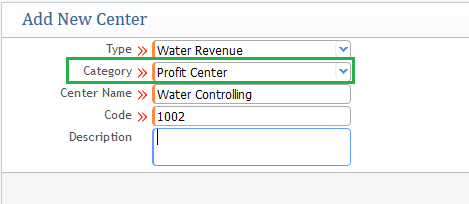
Selecting a category of Profit center for a new center related to profit impact
Similar process of assigning account if you want from the center list page view by selecting the specific profit center category center and then click on the assign account on the top right of the list page similar to Cost center procedure and then selecting the specific accounts under that profit center and it will automatically put the impact once your making vouchers or other impacts such as income, expense on those accounting head.
-
Assigning accounts from the list page:
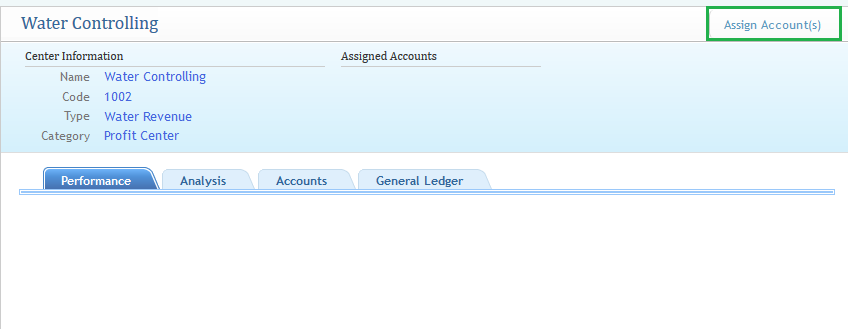
Assigning the specifics account for putting impact on that specific profit center
-
Selecting accounting head on a particular sale order, receipt voucher:
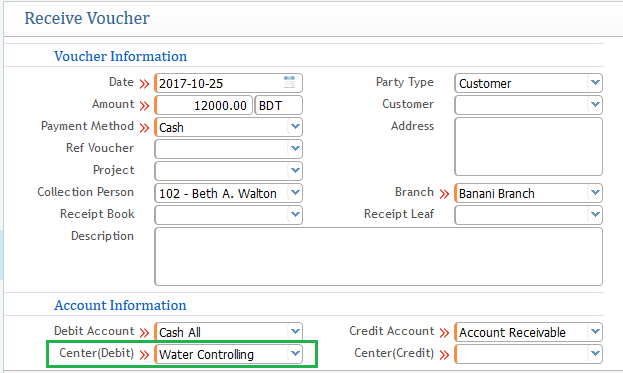
From the specific receipt voucher or sale order select the center(Debit) as the specific Profit center where you want to put the impact. and then on that specific voucher when you will check in the ledger it will automatically show the name of the profit center in the tag field on that ledger.
-
Assigning Manually or Tagging a specific profit center manually to a specific voucher:
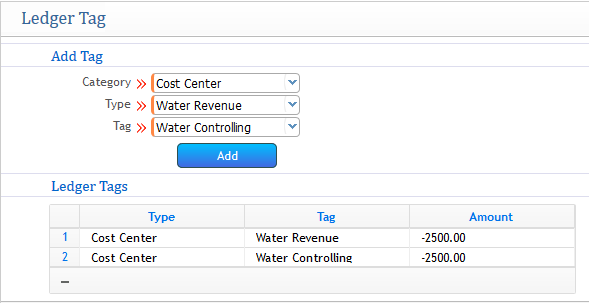
Similar process like Cost Center, Go to Account--> General Ledger and then select the basic type as income and click on a specific voucher of SO and then a tag window will appear:
After assigning all the information similar to the process of cost center tagging clicking on add will provide the ledger tags with amount and click on save to finish tagging.Then it will show the profit center name on that specific voucher tags field.
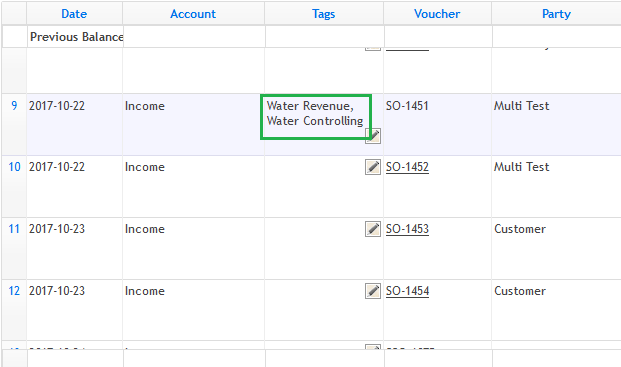
-
Watching the analysis, impact on that specific profit center from the center list page Account enter List Center
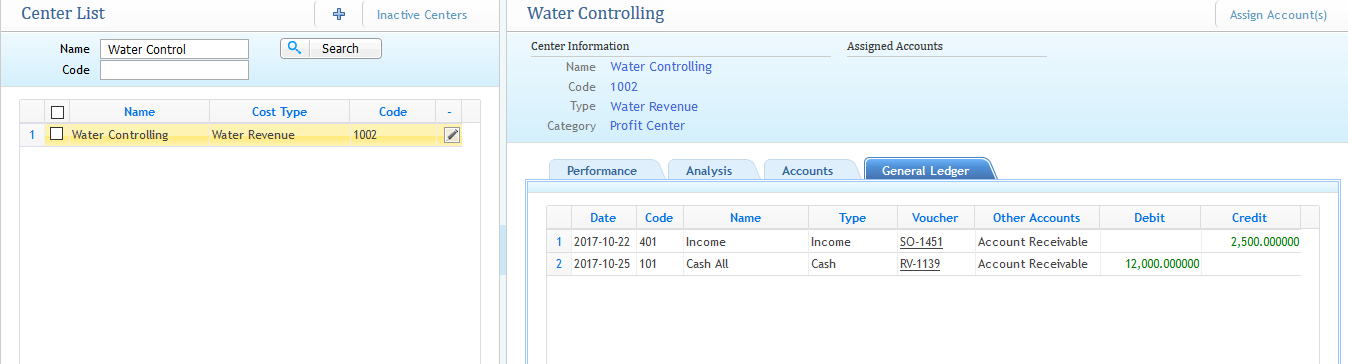
As you can see after doing the manuall tagging entry when you are visiting to that particular profit center you can see the general ledger impact for analysis as well as you can also see the RV-xx when assigning the center(debit) of Water controlling while making Receipt Voucher