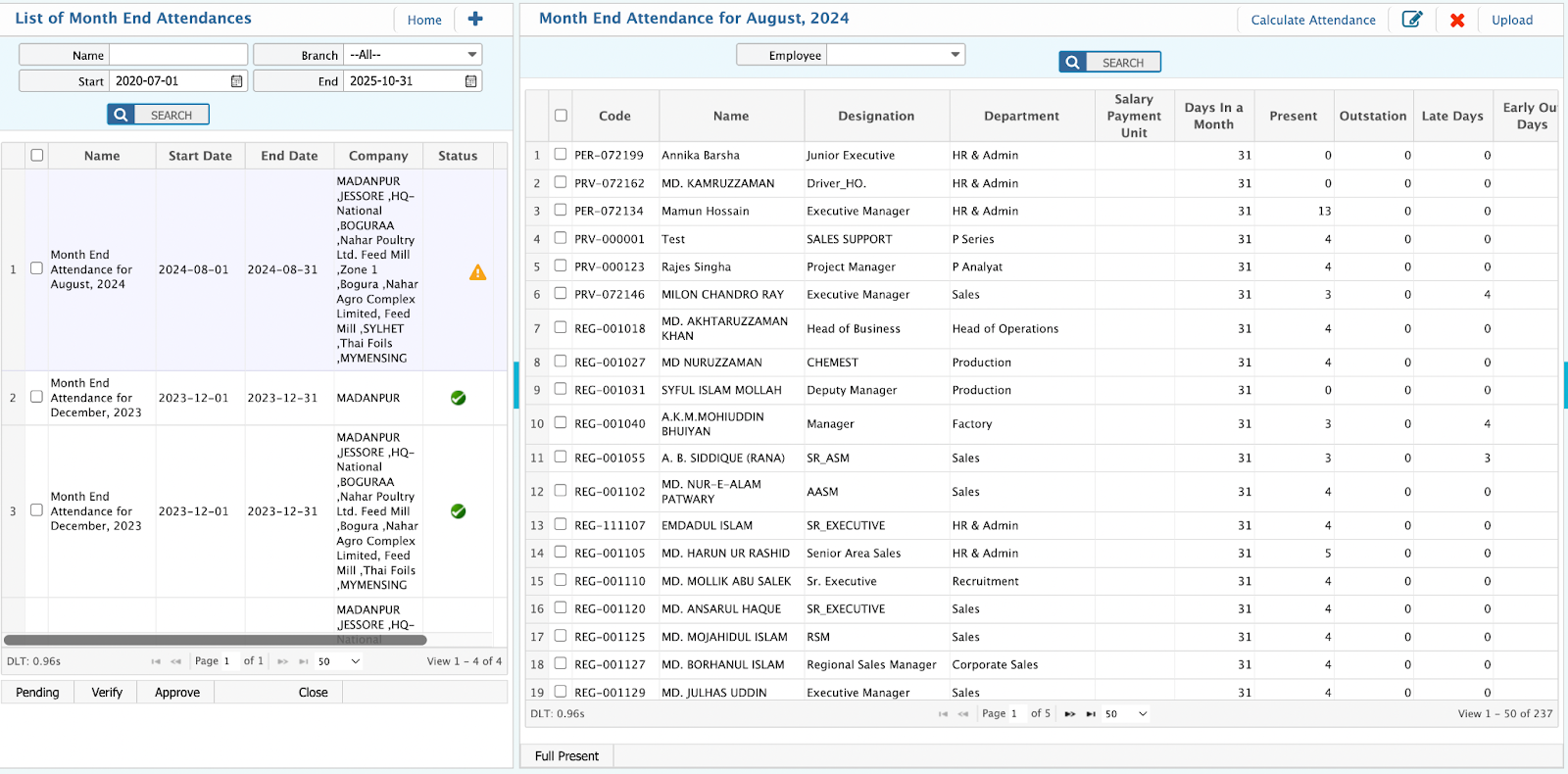Attendance Management
The Attendance Module in PrismERP is a robust, real-time system for tracking employee attendance. It allows organizations to record, monitor, and manage daily presence, absence, lateness, early departure, overtime, and shifts—either through manual entry or biometric device integration. It serves as the foundational input for payroll processing, leave entitlement, and performance evaluation.
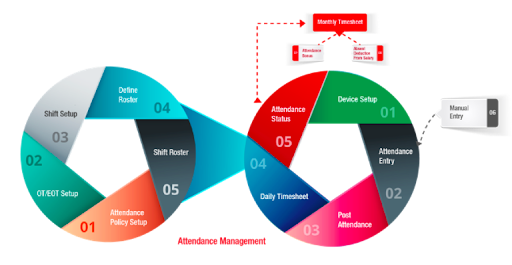
Key Features of the Attendance Module
-
Device Integration: Seamless integration with biometric, RFID, and other attendance devices.
-
Manual & Auto Posting: Attendance data can be posted manually, from Excel, or synced directly from devices.
-
Shift Management: Supports multiple shifts, rosters, and overnight shifts.
-
Late, Early, Absent Calculation: Configurable rules for lateness, early exit, and absence.
-
Overtime Calculation: Auto-calculation of OT based on shift configuration.
-
Continuous Absence Tracking: Identifies long absences to trigger probation or separation workflows.
-
Attendance Logs: Real-time punch logs are viewable by employee, device, or date.
-
Attendance Approval Workflow: Optional supervisor verification for finalizing records.
-
Reports & Analytics: Detailed attendance reports, monthly summaries, and exception logs.
Benefits of Using This
Accurate attendance tracking is critical for effective workforce and payroll management. Using manual registers or disconnected systems often leads to:
- Inaccurate payroll
- Misuse of leave
- Compliance issues
- Lack of workforce visibility
PrismERP’s Attendance Module solves these problems by offering:
- Accuracy & Automation: Reduces manual errors with device sync and auto-posting.
- Transparency: Employees can view their attendance in ESS; supervisors can review and approve.
- Real-Time Insight: HR and management can take quick action on absenteeism and OT usage.
- Compliance: Ensures adherence to labor laws and internal policies regarding working hours and breaks.
- Seamless Integration: Feeds directly into Payroll, Leave, and PMS modules for smooth operations.
How to Use This Feature in PrismERP
A. Attendance Device Configuration
- Add biometric device IP, port, and device type.
- Test the connection and enable sync scheduling.
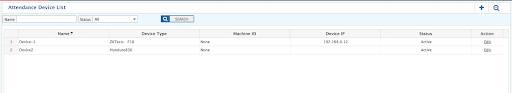
B. Attendance Posting
- Sync from device or upload Excel with real-time punch records
- The system auto-calculates late, early, absent, and OT based on the configuration.
- Configure rules for overtime, late, early leave, and continuous absence.
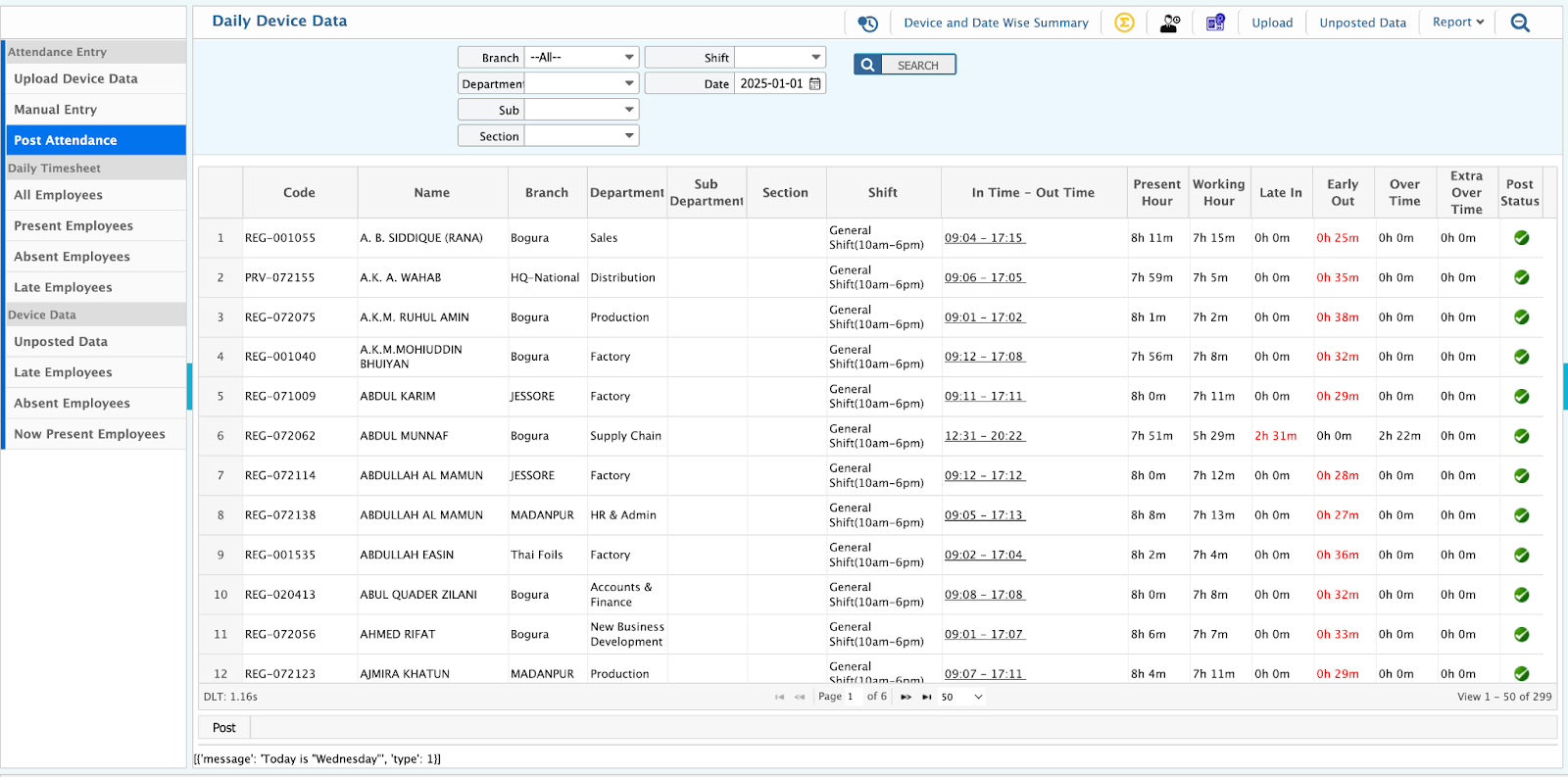
C. Shift Schedule Status
This interface gives a visual representation of assigned shifts across multiple branches or locations. Users can:
- View shifts for each employee or group per day.
- Identify days with missing or conflicting shift assignments using alert icons.
- Filter results by branch and date range.
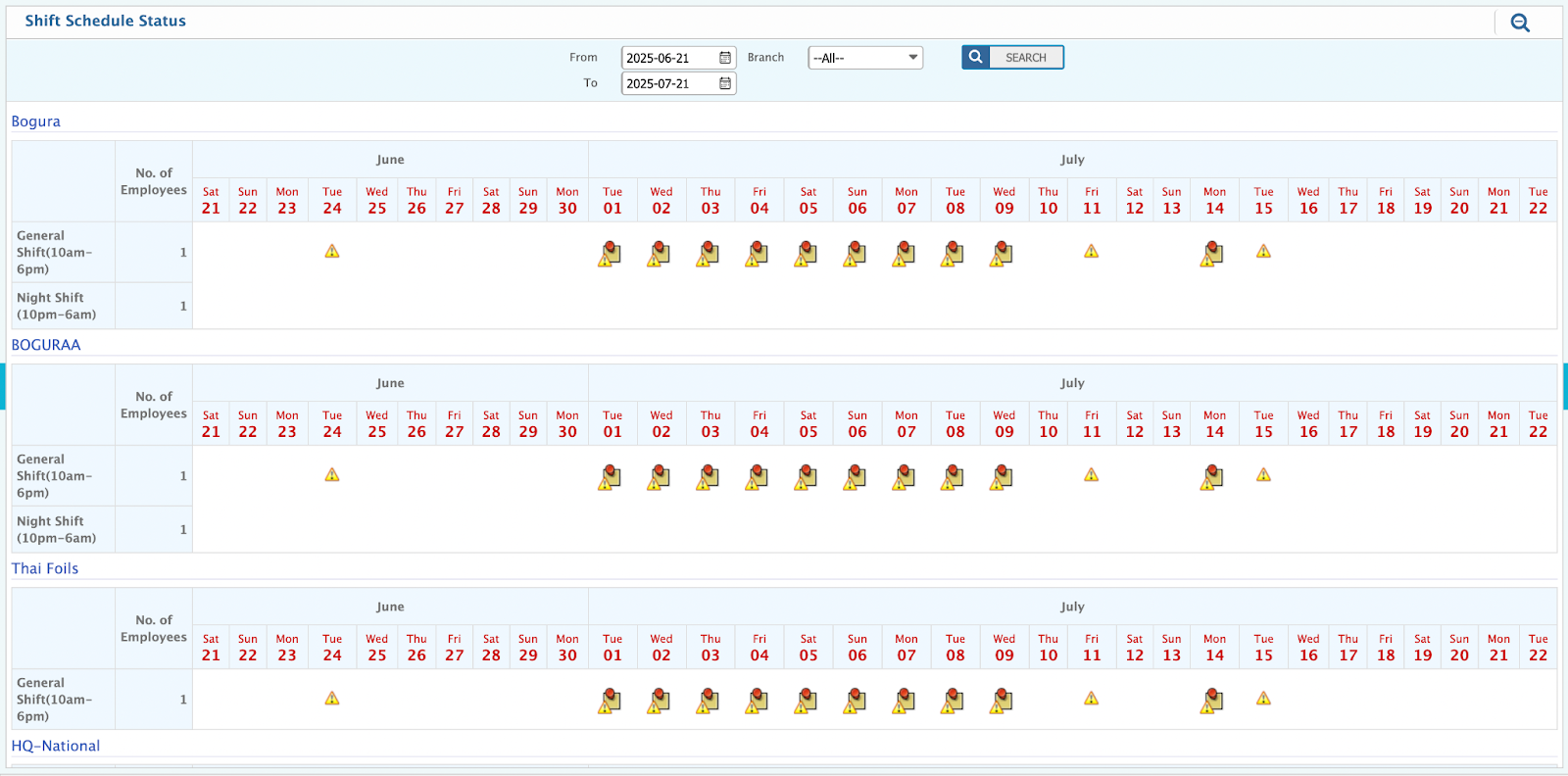
This calendar-style view is essential for:
- Auditing shift completeness before payroll.
- Identifying departments with unplanned days.
- Ensuring employees are not left without shift assignments.
D. Device Data Summary
- View raw punch-in/out logs by employee or device.
- Useful for troubleshooting missed punches or unauthorized shift
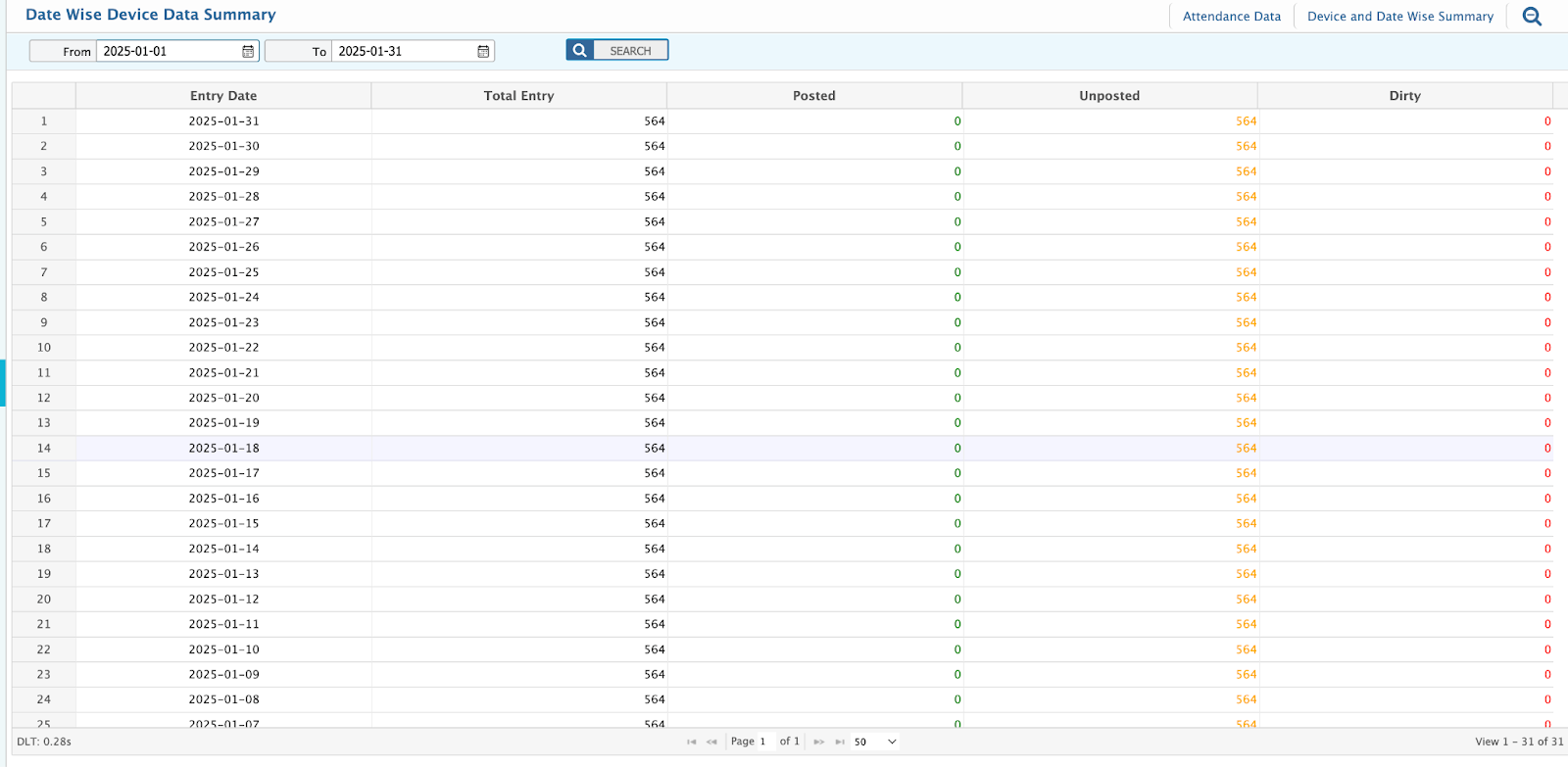
E. Month End Attendance
This interface is used to finalize employee attendance for a selected month across multiple branches before payroll generation. It ensures that all attendance data — including Present, Late, Early Out, and Outstation days — is locked and verified.
- No payroll can be generated unless attendance is finalized.
- Prevents discrepancies due to late punches or incorrect shift mappings.
- Allows management to verify attendance integrity before processing salary.
- Pending / Verify / Approve / Close: Standard steps for workflow authorization.