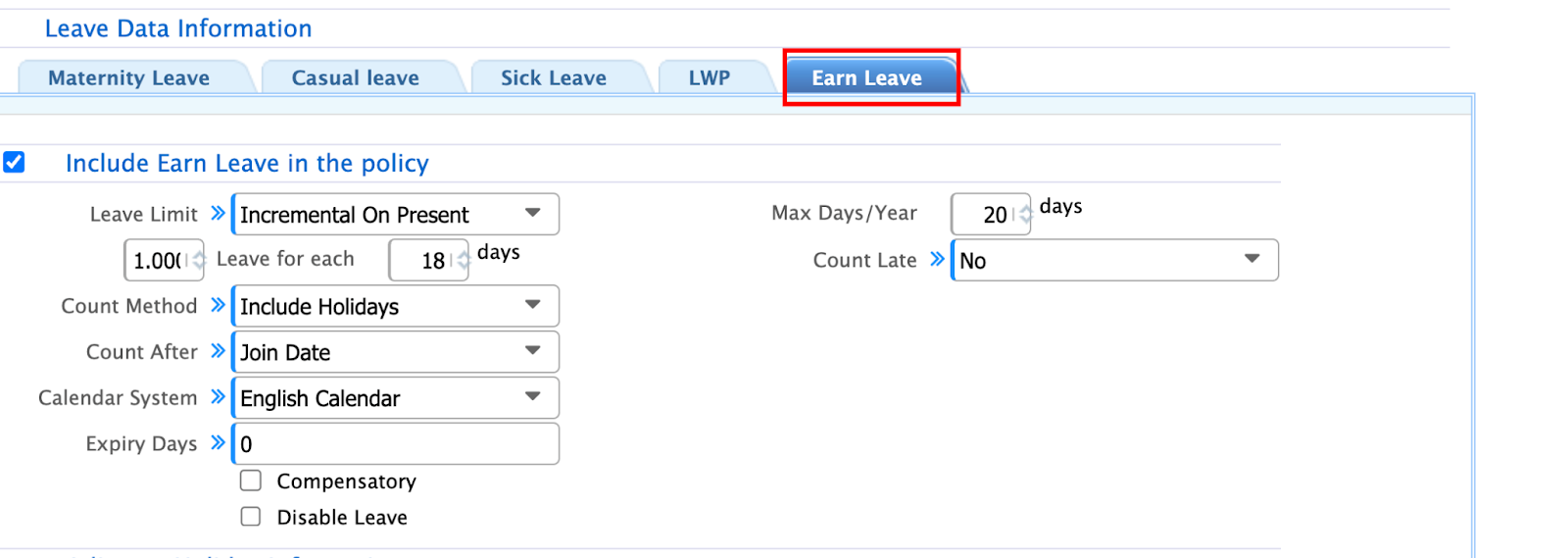Earned Leave (EL) Management in PrismERP
Earned Leave (EL) in PrismERP is a type of leave that employees accumulate based on the number of days worked. These leaves are typically used for personal rest or long breaks and may be eligible for carry forward and encashment based on company policy. Earned Leave is fully configurable in PrismERP—allowing HR teams to define accumulation frequency, carry forward logic, encashment rules, and validity period.
Key Features
-
Customizable Earning Rules
-
Configure how many EL days are earned per month or year
-
Carry Forward Configuration
- Carry forward 100% or a portion of unused EL
- Define Max CF days per year and Max Leave Balance cap
- Optional: Set validity duration for carried-forward EL
-
Leave Encashment Eligibility
- ELs can be monetized partially or fully
- Set encashment % of carry-forward balance
- Control how many times EL can be encashed per year
-
Encashment Salary Base
- Choose whether encashment is calculated on Basic or Gross Salary
-
Daily Rate Divisor Configuration
- Calculate encashment per day using either 30 days or actual days in month
-
Branch/Grade/Employee-wise Policy Mapping
- Define different EL rules per branch or employee category
-
Leave Balance Tracking & Reports
- Auto-tracks EL accrual, usage, CF, and encashment across years
Benefits of Using This
Earned Leave is a critical component of employee benefits. PrismERP’s EL management:
- Automates Accrual & Policy Enforcement
- Boosts Employee Satisfaction by allowing fair leave usage or encashment
- Simplifies Year-End Processing (carry forward and encashment rollovers)
- Manages Leave Liabilities Accurately (for finance and audit)
- Supports Compliance with Labor Laws related to annual earned leaves
- Reduces Manual Errors and Policy Misuse
It ensures a transparent and accountable system where both employee and employer benefit.
How to Use This Feature in PrismERP
A. Define Earned Leave Type
- Go to Leave Type Setup
- Create or Edit a type called "Earned Leave" or "Leave and Encashment"
- Set frequency of accrual (monthly or yearly)
- Mark as Encashable and/or Carry Forward Allowed
B. Carry Forward Configuration
- Navigate to Carry Forward section
- Enable Carry Forward Checkbox
- Select Earned Leave / Leave & Encashment
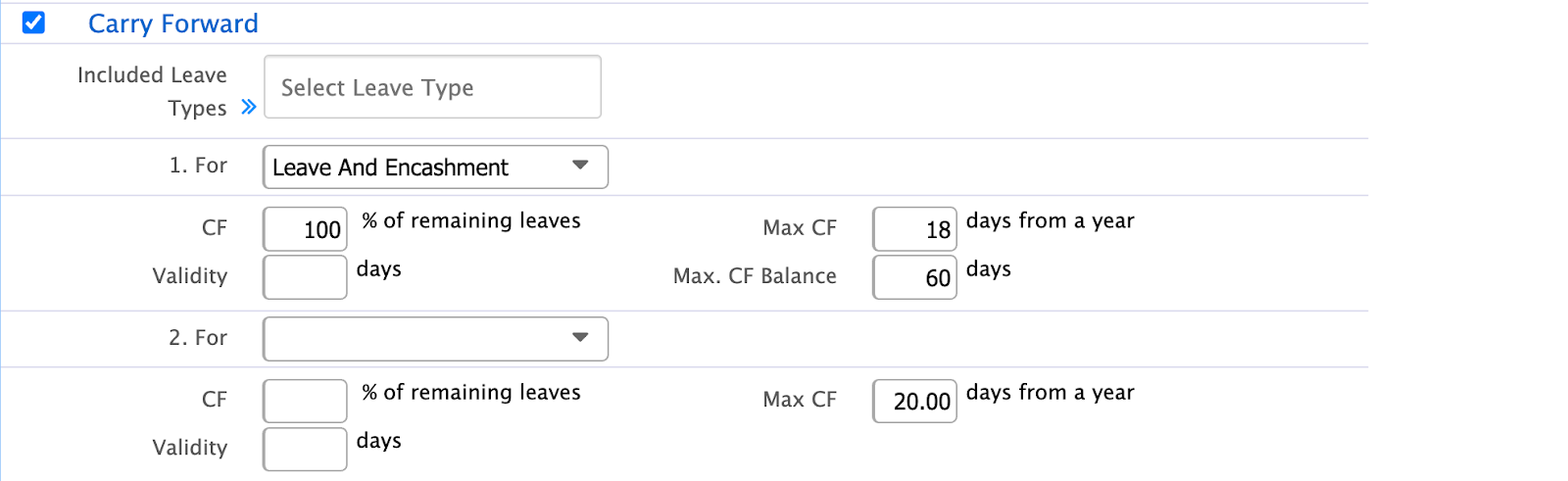
C. Encashment Setup
- Navigate to Encashment Setup
- Select Earned Leave / Leave & Encashment
- Set:
- Application Limit: 1/2/3 times per year
- Salary Base: Basic or Gross
- Encashable %: 100% of CF balance
- Calculation Divisor: 30 or Days in Month
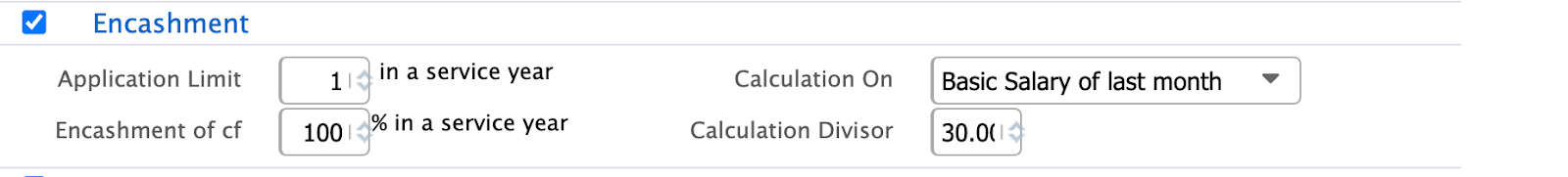
D. Mapping Policy to Employee
- Go to Employee Leave Setup / Group Mapping
- Assign the relevant Leave Policy (with Earned Leave enabled)
- Set effective date and assign to branch/grade/employee
Example Use Case:
- Employee earns 1.5 EL per month
- At year-end, unused EL is carried forward (max 18)
- Total EL balance capped at 60 days
- EL can be encashed once a year at 100% of Basic Salary using 30-day divisor