Maternity & Paternity Leave
Maternity Leave and Paternity Leave are special leave types offered to employees during childbirth and related responsibilities. These are typically non-encashable and non-carryforward leaves, provided for a defined period, and often governed by national labor laws or internal company policy. In PrismERP, you can configure both Maternity and Paternity leaves with fixed durations, application limits, and eligibility criteria. The system ensures employees can only apply within defined rules, and HR can monitor compliance effectively.
Key Features
- Fixed Duration Setup (e.g., Maternity: 112 days, Paternity: 3–10 days)
- Non-Carry Forward & Non-Encashable by default
- Eligibility-Based Assignment (e.g., female employees only for maternity)
- Application Limit Control (e.g., only once or twice per service)
- Auto Leave Allocation on request approval
- Audit Trail & Reporting for compliance and reviews
- Branch/Designation/Gender Wise Policy Mapping
How to Use This Feature in PrismERP
A. Define Maternity Leave Type
- Create New Leave Type: Name it Maternity Leave
- Frequency: One-time / Fixed
- Leave Days: Set fixed duration (e.g., 112 days)
- Encashable: Yes/No
- Carry Forward: Yes/No
- Gender Restriction: Female Only
- Application Limit: Once or twice during entire service period
- Attach to Policy: Link to relevant Leave Policy group
B. Define Paternity Leave Type
- Create Leave Type: Name it Paternity Leave
- Leave Days: Set (e.g., 3, 5, or 10 days)
- Encashable: Yes/No
- Carry Forward: Yes/No
- Gender Restriction: Male Only
- Application Limit: Once per childbirth (or once/twice per year)
- Attach to Policy: Map to eligible employee group or branch
C. Leave Application by Employee
- Employee goes to ESS Leave Request
- Select Maternity/Paternity Leave
- System auto-validates eligibility and duration
- HR/Manager approves → Leave is auto-deducted from balance
- Integrated with attendance & payroll for paid leave status
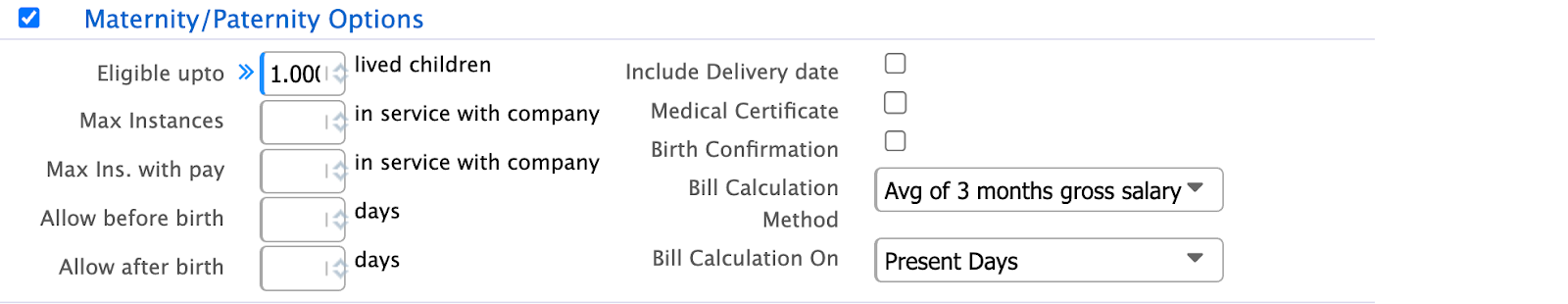
Example Screenshot
- Leave Type Setup with "Maternity Leave" or "Paternity Leave"
- Leave Policy Page showing “non-carryforward, non-encashable” flags