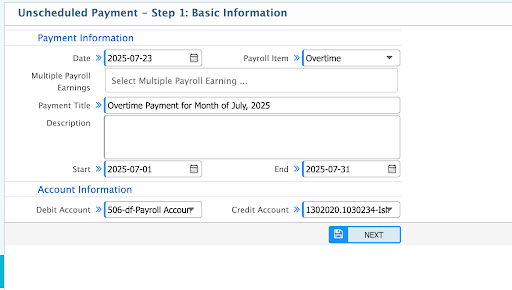Overtime Management
The Overtime Management feature in PrismERP enables organizations to define, track, approve, and compensate employees for working beyond their standard working hours. It supports both scheduled and unscheduled OT, automates calculation based on punch data, and integrates seamlessly with Payroll. This module ensures accurate OT compensation aligned with labor policies and internal approval workflows.
Key Features of Overtime Management
- Overtime Slot in Shift: OT rules defined per shift with fixed start/end logic.
- Employee OT Eligibility Tag: OT tagging at the employee profile level (eligible/non-eligible).
- Overtime Requisition Workflow: Employees or supervisors can submit OT requisitions for approval.
- OT Auto Calculation: Based on actual out-time vs shift end-time.
- Configurable OT Rates: Different rates per grade, band, or department.
- Payroll Integration: OT can be added to salary in the same or separate schedule.
- Scheduled vs Unscheduled OT Payment: Option to pay OT in the main salary or in a separate payroll schedule (e.g., weekly/monthly).
- OT Reports & Analysis: Detailed reports for approved vs pending OT, payment status.
How to Use This Feature in PrismERP
A. Define Overtime in Shift Setup
- Set “OT Start After” time (e.g., shift end + grace).
- Define max OT hours per day.
- Select OT calculation method: Full hour, half-hour, etc.
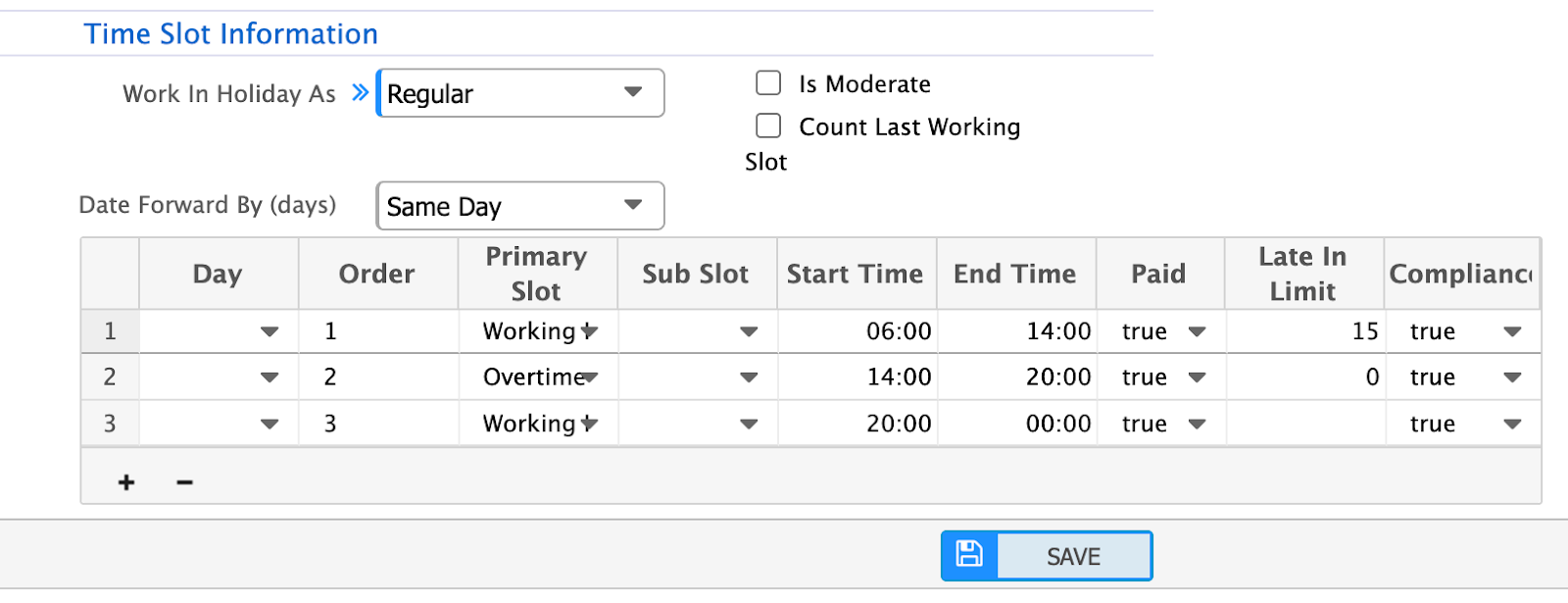
B. Tag OT Eligibility in Employee Profile
- Set “Eligible for Overtime” = Yes/No.
- Define applicable OT rate if special in employee payscales.
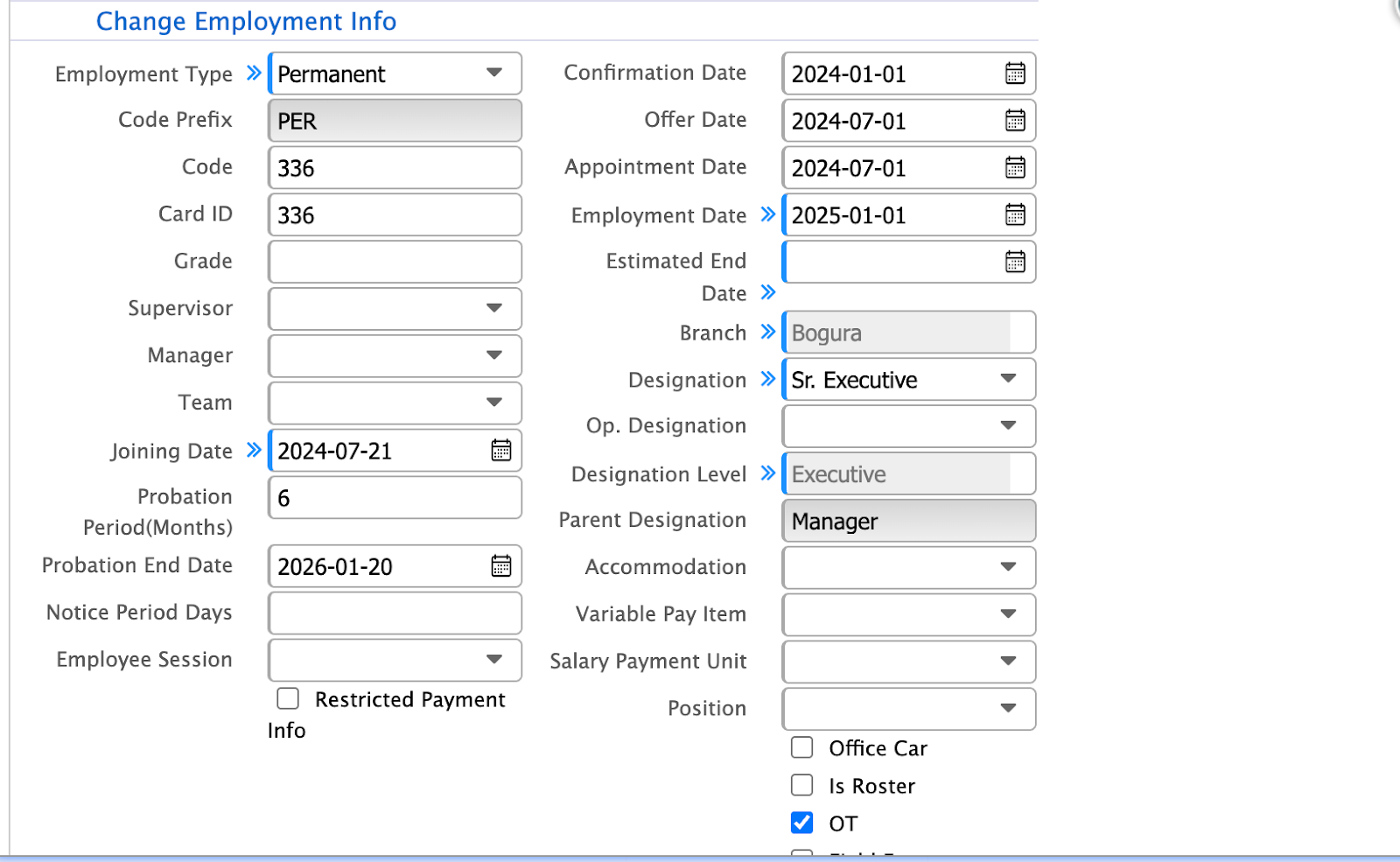
C. Submit Overtime Requisition
- Select Employee
- Enter Date, Start Time, End Time, OT Hour, OT Type
- Follows approval workflow (e.g., Supervisor → HR).
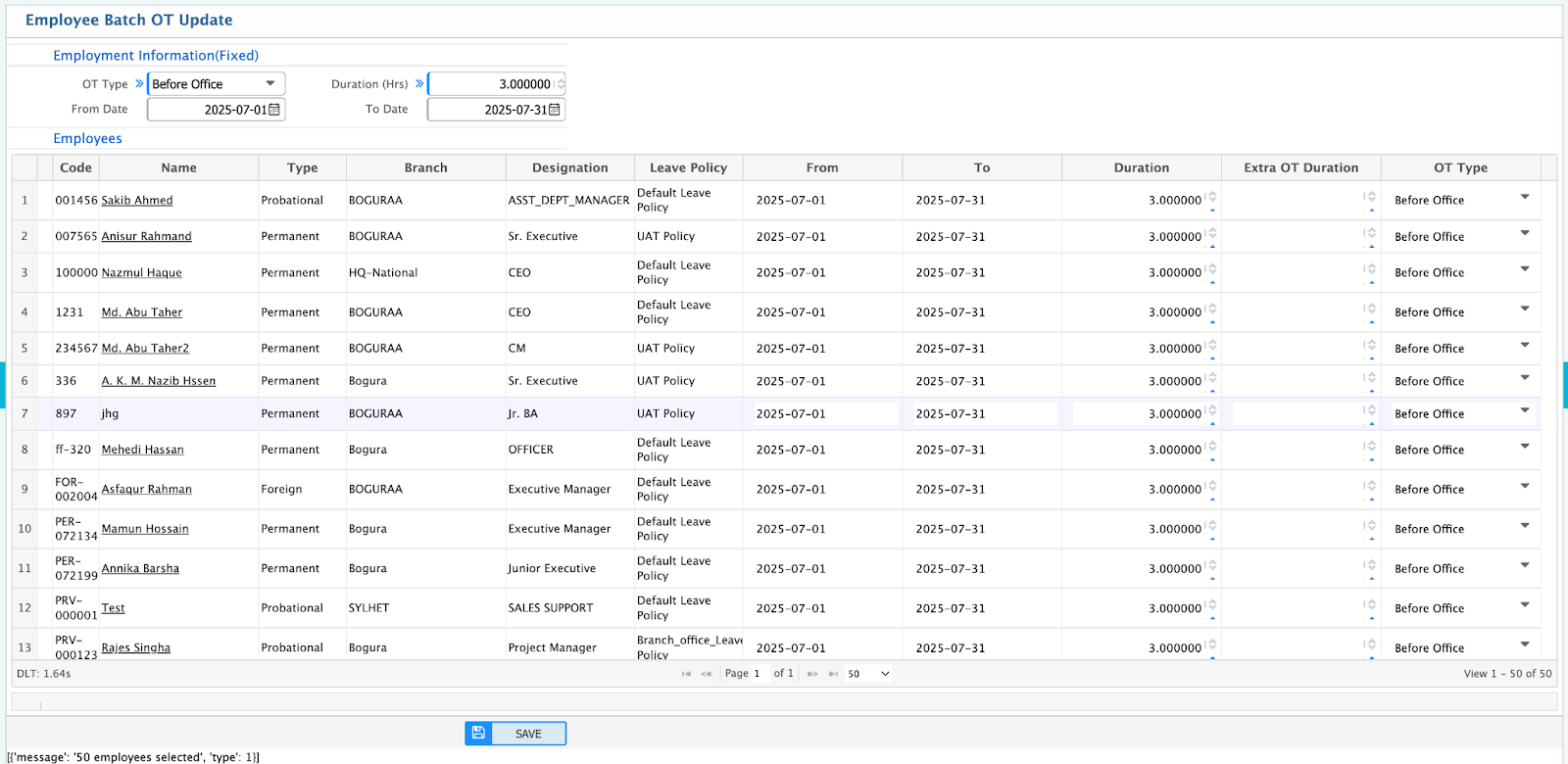
D. OT Approval Workflow
- Approvers review requested OT against attendance logs.
- Option to approve, reject, or modify hours.
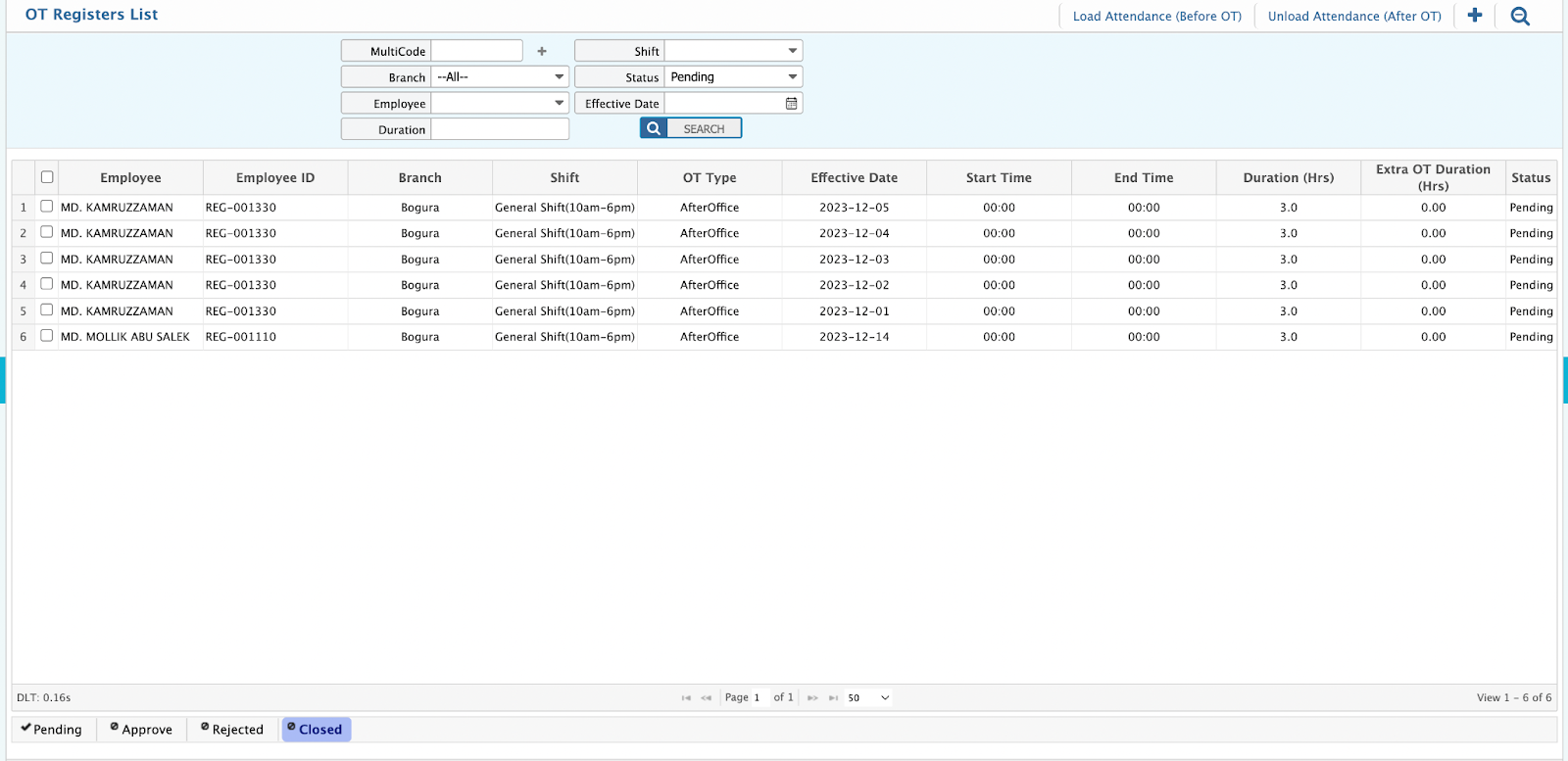
E. Payroll OT Configuration
- Enable OT Payment.
- Define OT Payment Method:
- Scheduled Payroll: Add OT to regular monthly payroll.
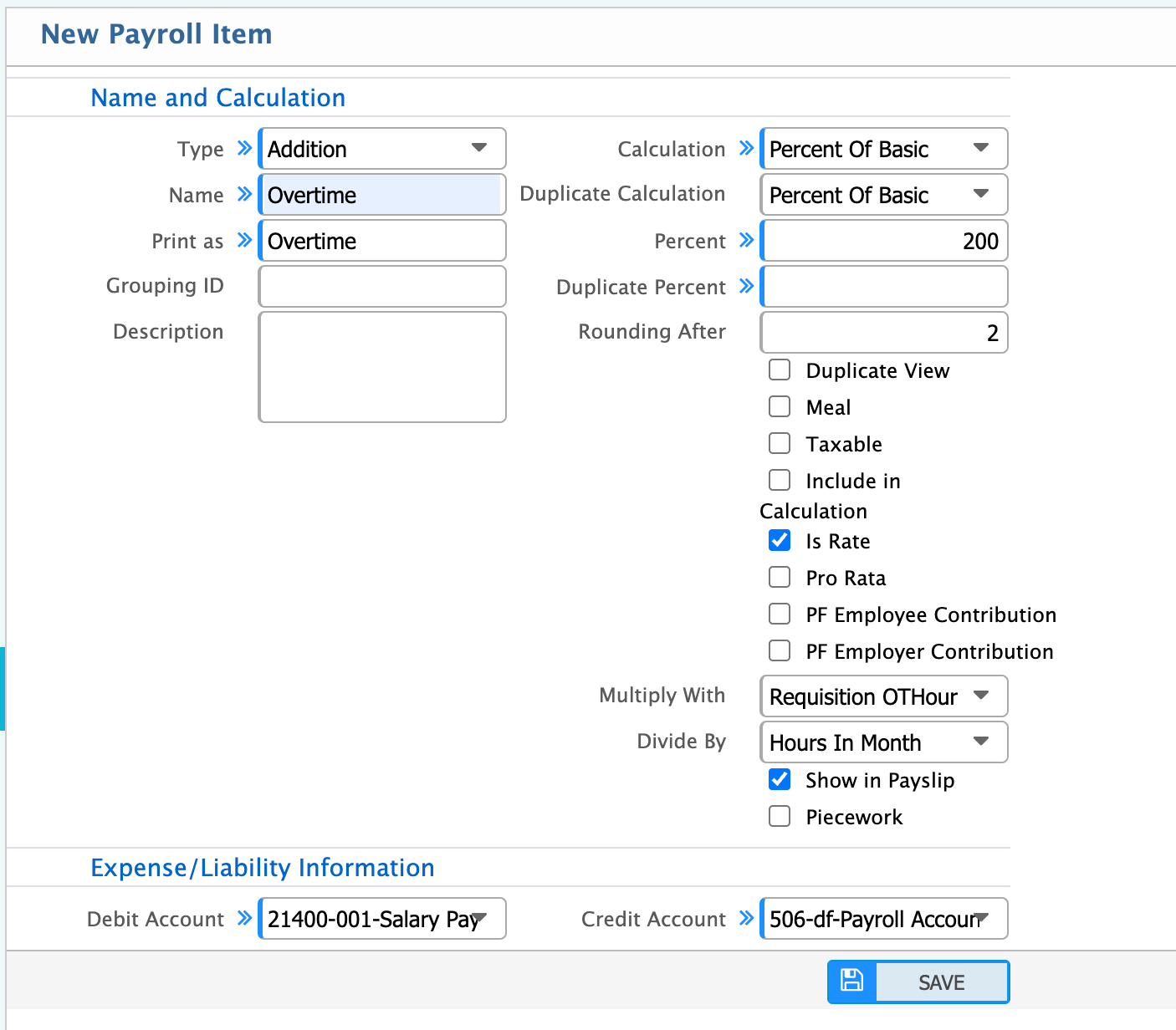
F. Process OT Payment
- OT amount auto-calculated based on approved hours × rate.
- Appears as separate head in salary slip.