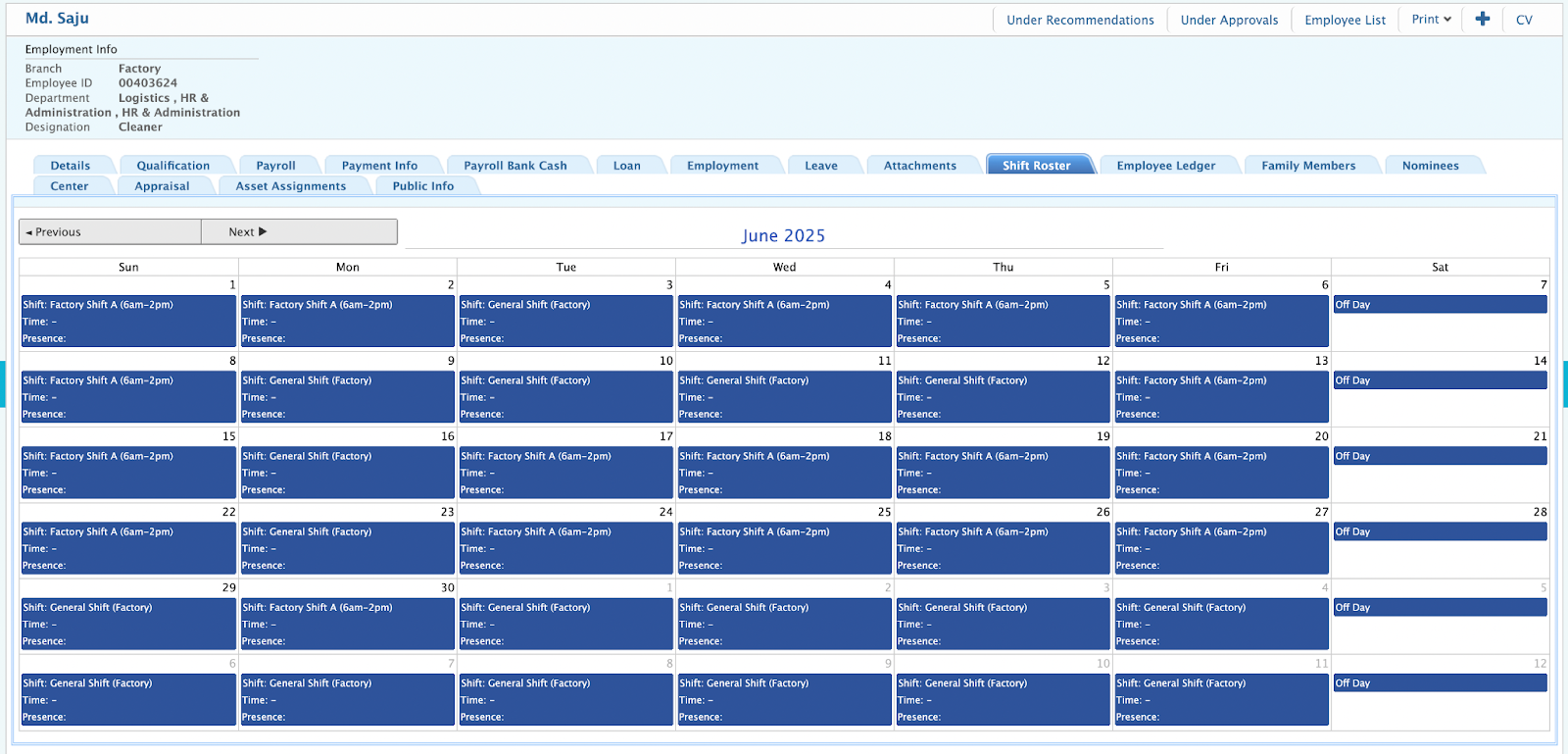Shift & Roster
The Shift Roster feature in PrismERP allows organizations to manage and assign different work shifts to employees systematically. It enables HR or Admin to predefine working shifts (Day, Night, General, etc.) and assign them weekly or monthly, ensuring accurate attendance calculation, overtime recognition, and workforce planning. This feature is essential for organizations running multiple shifts across departments or locations, especially factories, production floors, and 24/7 operational teams.
Key Features of Shift & Roster
- Multiple Shift Support: Create and manage an unlimited number of shift types (Fixed, Rotational, Overnight).
- Roster Calendar View: Intuitive interface to assign shifts on a daily, weekly, or monthly basis.
- Bulk Assignment: Assign shifts by employee, department, designation, or shift group. Additionally
- Uploader for Shift Roster:
- Upload daily or predefined shift plans through a standard Excel template.
- Supports both employee-wise and date-wise assignments.
- Shift Overlap Handling: Proper support for overnight shifts crossing into the next day.
- Effective Date Range: Assign shifts for a selected period.
- Integration with Attendance: Attendance calculations are fully dependent on assigned shift timings.
- Reports: View and export shift assignment status and shift coverage reports.
How to Use This Feature in PrismERP
A. Shift Setup
- Define shift name, in/out time, break time, overtime rule, and grace period.
- The overnight shift checkbox must be selected for cross-day shifts.
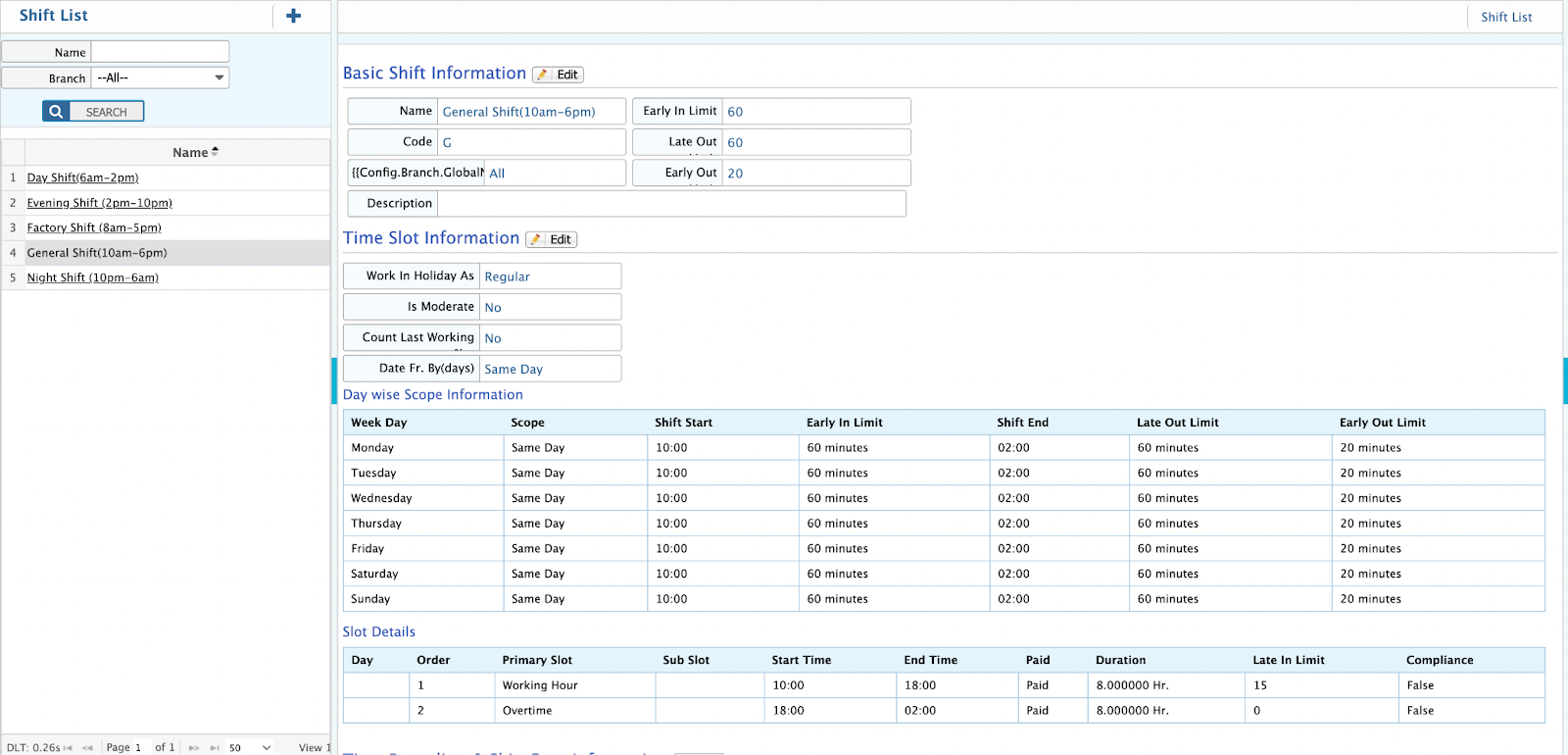
B. Assign Shift Roster
- Select period (start date to end date)
- Choose employees individually or by group
- Assign shifts to each day (e.g., General, Night, Off)
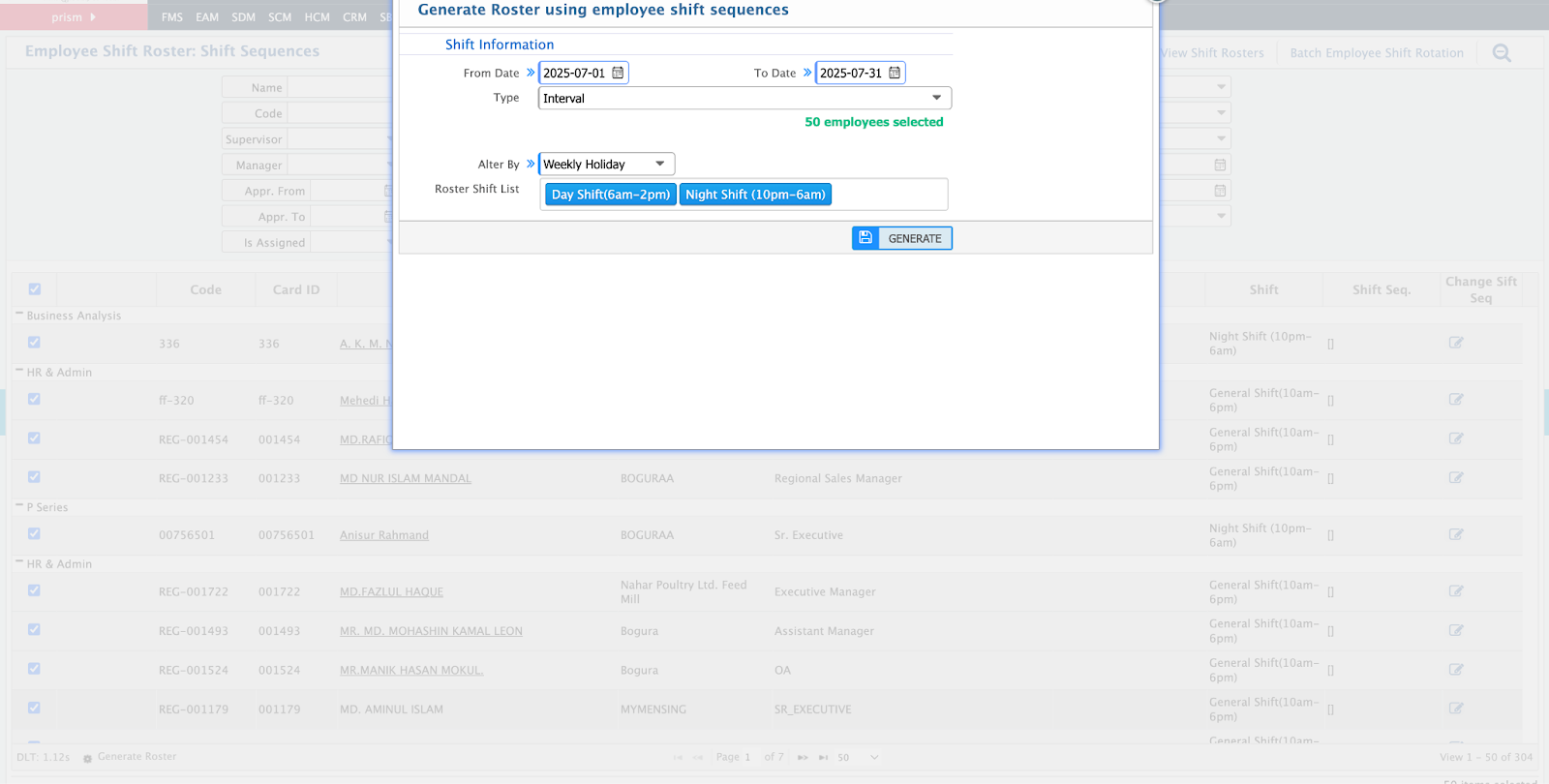
Roster Type
- Sequence
- Interval
C. View Roster Calendar
- Calendar-style interface to view which employee is on which shift.
- Can be filtered by month